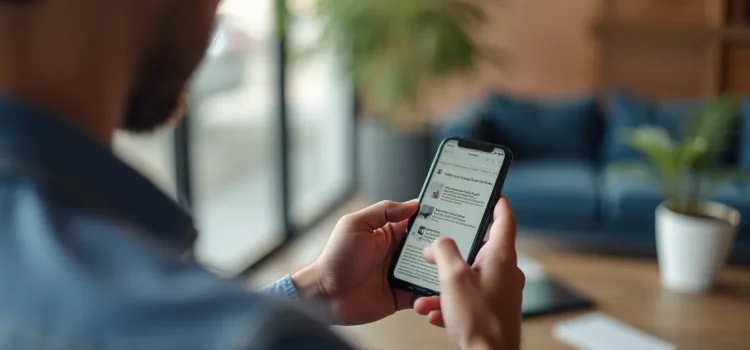
How can you make your website more user-friendly? What design principles help users find information quickly?
Visual hierarchy in web design is a crucial concept for creating intuitive, easy-to-navigate websites. It determines the order in which users scan a page, guiding their attention to the most important elements. By using size, color, and spacing strategically, designers can create a logical flow of information.
Read more to learn how to implement these principles and make your website more effective.
Visual Hierarchies
In his book Don’t Make Me Think, Revisited, Steve Krug asserts that users navigate a web page by quickly scanning it for whatever information and links that will help them accomplish their goals. If you want a web page to be intuitive, make this scanning process as easy as possible. To this end, Krug recommends visual hierarchy in web design. This determines the order in which users scan the page.
Typically, some elements on a web page are more eye-catching than others. Ideally, visual hierarchies draw the user’s eye to the most important elements on the page, or the elements that the user is most likely looking for. The most important content on the page is the most visually dominant, the next most important content is slightly less visually dominant, and so on. To attract attention, use visual cues like large size, striking colors, and cushions of negative space.
Additionally, in an ideal visual hierarchy, the composition of the page reflects the logical relationships between various elements. For example, on an online marketplace, all the information related to a given product might be tightly grouped directly under an image of the product. This helps users understand the page more quickly, which makes it easier to scan.
Krug notes that text headings should be major focal points in your visual hierarchy. If you use large headings at the beginning of every section of your site, readers can quickly skim them to find out which sections they need to read and which they can ignore. Using headings frequently also helps you split up massive text blocks into more easily digestible chunks. Generally, readers prefer reading shorter paragraphs.
(Shortform note: If you’re trying to convince users to read specific sections—for instance, if you’re selling something and want to pitch your product—it’s vital to make your headings as compelling as possible. For instance, write headings that tell users specifically how you can improve their life. Keeping the sections under your headings short, as Krug recommends, can also help persuade users to read them, given readers’ preference for short blocks of text.)
| More Tools for Designing Visual Hierarchies Size, color, and negative space aren’t the only tools you can use to design a visual hierarchy. One useful tool is the “F-pattern” and “Z-pattern.” Eye tracking studies have found that users typically scan a new page in one of two patterns: Their eyes trace an “F” across the page or a “Z.” By placing your most important elements along the F- or Z-pattern, you reinforce this natural flow of attention and help users instantly find what they’re looking for as they scan. Another way you can draw attention to important elements is by placing them out of alignment with the rest of the page: Elements that stick out tend to draw the eye. Additionally, detailed textures (like a font that’s beveled or colored like wood grain) are more eye-catching than flat ones. You can also use tools like these to further reinforce the logical relationships between elements, making your pages easier to understand. For example, if you’re designing an online fast food menu, you could indent your vegetarian options to indicate that they’re different from the other options. |






