
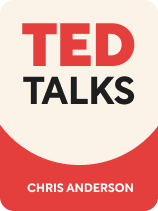
This article is an excerpt from the Shortform book guide to "TED Talks" by Chris Anderson. Shortform has the world's best summaries and analyses of books you should be reading.
Like this article? Sign up for a free trial here .
What exactly are “visual aids”? What are the benefits of using visual aids in public speaking?
Visual aids are any visual elements that are used for the purpose of enhancing or clarifying the speaker’s message (e.g. graphs, charts, slides). Visual aids can also serve as anchors to help you streamline your speech.
If you choose to use visuals in your presentation, keep the following dos and don’ts in mind.
Visual Aids
Anderson says that not all talks require slides—particularly if your story is already punctuated with humor or emotional storytelling. Some talks, however, are enhanced by the use of beautiful or informative images. Slide images are helpful if you are trying to explain something that is easier to show, or if your talk is about a visual topic (such as art, architecture, or photography).
Tom Rielly, TED Community Director, lists the following dos and don’ts for using visual aids in public speaking:
| Do | Don’t | |
| Font Type | Use a medium-weight sans-serif font like Helvetica or Arial. Use bolded words to show emphasis. | Use excessively thin fonts (hard to read) or fancy fonts (unprofessional). Use italics or underlining—they are too subtle from the audience’s perspective. |
| Font Size | Use 24-point or larger for ease of reading. | Use more than three sizes in your entire presentation. |
| Font Color & Background | Contrast light and dark (light font on dark background or vice versa). | Use more than one color throughout your presentation, unless to show emphasis or surprise. |
| Photos | Credit all photos in a subtle and consistent way (same font, size, color and positioning in all photos). Use high-quality images at the highest resolution possible. Expand your photo to fill the entire slide. | Include more than one photo of yourself, unless it’s necessary for understanding. Include photos of your team for the sole purpose of giving credit (instead, show them in action). Display multiple photos on the same slide. |
| Videos | Keep them under 30 seconds. | Use a poorly produced video. No video is better than a video that distracts the audience. |
| Slide Transitions | Use “cuts” to go to a new concept, and a quick “dissolve” when continuing with the same concept. | Use any other types of transitions. They’ll be perceived as gimmicky and unprofessional. |
| Explanatory Slides | Use words only when necessary. Show, don’t tell. Present a series of slides to explain a complicated concept step by step. | Use bullet points or include text that you’ll be saying out loud. Include more than one concept per slide. |
Tips for Using Visual Aids in Public Speaking
In addition to the “do’s and don’ts” that Rielly gives for visual aids, presentation coaches recommend the following:
Make sure that everyone can see your visual aids. One way to check this is to do a rehearsal of your slides while sitting in the furthest seat from your presentation. You might find that you need to increase the font size, increase the weight of the font, or change the font entirely.
Design your visuals to match the tone of your speech. If you’re giving an energetic speech, use brighter colors (as long as they aren’t harsh on the eyes or distracting). If you’re giving a more serious speech, black and white might work better. Consider font choices and images in the same manner.
Use your visual aids to add to your presentation, not replace it. Don’t rely on your slides to do the presentation for you. If you do, your audience will feel as if their time is being wasted. The exception to this rule is when you’re doing a “show don’t tell” presentation, like displaying photographs or artwork.
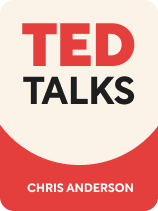
———End of Preview———
Like what you just read? Read the rest of the world's best book summary and analysis of Chris Anderson's "TED Talks" at Shortform .
Here's what you'll find in our full TED Talks summary :
- A nuts-and-bolts guide to public speaking that takes you from the initial idea to your final bow
- TED curator Chris Anderson's public speaking advice on everything from scripting to wardrobe
- A comparison of Anderson's advice to that of other public speaking experts






