
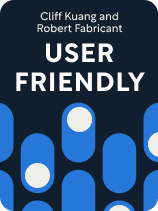
This article is an excerpt from the Shortform book guide to "User Friendly" by Cliff Kuang and Robert Fabricant. Shortform has the world's best summaries and analyses of books you should be reading.
Like this article? Sign up for a free trial here.
How many apps do you have on your phone? Are there too many apps to keep up with?
One of the main issues with technology today is that there’s too much of it. You have to use so many products and apps to perform tasks, when it would be much easier to just have a single app for everything.
If you agree that there are too many apps for everything, keep reading for the solution.
Consolidating Personal Gadgetry
In User Friendly, Cliff Kuang and Robert Fabricant point out a major limitation of the smart gadgets that have become commonplace in the US: the sheer number of applications and devices people switch between as they go about their day. The authors write that this is partly because companies want to maximize the products they sell and also because of people’s mental models about how technology should work.
For example, Kuang and Fabricant assert that Americans have internalized the idea that there’s a single app for everything—too many apps to choose from that do the same thing. Their mental model of smartphones includes app stores where they can browse through different options and individual icons that they locate to do specific tasks.
Kuang and Fabricant suggest that to achieve one of the original goals of user experience designers—to save consumers time and energy—engineers should consolidate digital products into streamlined processes. The authors argue that to achieve this, we should be able to accomplish tasks in fewer steps and in one centralized place.
(Shortform note: One counterargument to the inefficiency of the app store model is that app stores make it easier for independent app developers to present their product to the public. Instead of a large mobile company providing all the software on a smartphone, app stores enable companies of any size to publish apps, and they also enable consumers to download software of their choice—often based on the value it offers or other users’ ratings.)
In a more user-friendly digital world, the authors suggest that if you wanted to schedule a meeting with your coworkers, you could make a single request to your personal device, which would then contact others to confirm a time and agenda, reserve a meeting location, and update your calendar. Kuang and Fabricant’s idea is similar to getting rid of multiple remotes for a cable TV, satellite TV, DVD player, and sound system, and replacing them with one universal remote instead.
| Microsoft’s Copilot and AI Assistants Kuang and Fabricant’s vision of more streamlined technology suggests something like a more powerful version of current personal assistant devices (such as Amazon’s Alexa or Apple’s Siri). One potential tool that aligns with Kuang and Fabricant’s idea is Microsoft’s Copilot, a technology based on an artificial intelligence large language model, which is able to process natural language and create complex and precise written responses. Copilot integrates Microsoft’s applications, including Word (for documents), Excel (for spreadsheets), and Outlook (for email), allowing the AI assistant to carry out requests entered into a single window. For example, you might request that Copilot create and email a meeting agenda for a business project based on information in collaborative documents. However, some analysts predict that privacy concerns will continue to be a barrier to the adoption of AI assistant technologies. One survey showed that one-third of respondents cited data security risks and data tracking as the main drawbacks of using an AI voice assistant for shopping. These potential concerns apply broadly to AI-based technologies as they become more advanced and more prevalent. |
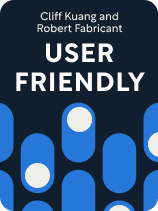
———End of Preview———
Like what you just read? Read the rest of the world's best book summary and analysis of Cliff Kuang and Robert Fabricant's "User Friendly" at Shortform.
Here's what you'll find in our full User Friendly summary:
- A look at the evolution of user-friendly design, from the 1920s to today
- How excessive user-friendliness is causing a technology addiction
- How user-friendliness can be used to reflect the values of customers instead






