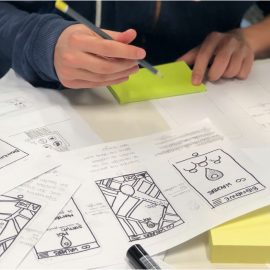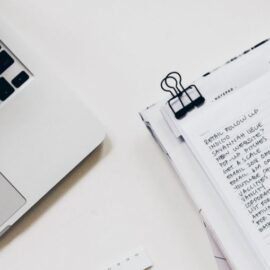This article is an excerpt from the Shortform book guide to "Automate Your Busywork" by Aytekin Tank. Shortform has the world's best summaries and analyses of books you should be reading.
Like this article? Sign up for a free trial here.
How can you choose the right automation software without wasting time and money? What steps should you take to successfully implement task automation tools into your workflow?
Streamlining your work processes through automation can transform your productivity, but selecting and implementing the right tools requires a strategic approach. The five-step framework from productivity expert Aytekin Tank offers guidance for making smart automation decisions that align with your needs.
Read on to discover how to select an effective automation system that grows with your expertise and confidence.
Choosing a Task Automation Tool
Once you have a clear idea of how you can streamline your processes, research and implement automation software appropriate for your specific needs. Tank provides five recommendations for choosing a suitable task automation tool:
- Start small.
- Use existing resources.
- Assess carefully.
- Test thoroughly.
- Expand gradually.
Let’s take a look at each of these recommendations.
Tip #1: Start Small
Begin by automating a single, simple process. According to Tank, this allows you to learn and build confidence before tackling more complex automations. For example, begin by automating just the data collection part of your reporting process using a social media management tool’s built-in reporting feature.
(Shortform note: To choose a small automation task, rank your routine tasks by frequency and simplicity. Then, start with the most frequent, simplest task. For example, automate data collection from the platform you use most often.)
Tip #2: Use Existing Resources
Many common software tools, such as email clients or project management systems, have built-in automation features. Tanks suggests exploring how you can leverage these features before investing in new tools. For example, perhaps your current social media management platform can automatically send reports to clients at specified intervals.
(Shortform note: Cal Newport (Digital Minimalism) adds that evaluating how you can leverage existing software creates a more focused digital environment. He explains that relying on multiple programs creates digital clutter that scatters attention and decreases productivity. Using the built-in features of existing software reduces the number of tools you need to manage, improving focus and efficiency.)
Tip #3: Assess Carefully
When choosing new tools, Tanks advises considering factors like ease of use, integration capabilities with existing resources, and cost to ensure they fit your specific needs. For example, you might rate each social media reporting tool on criteria such as data import capabilities, customization options, and pricing tiers.
(Shortform note: Maria Konnikova (Mastermind) warns that even when we believe we’re assessing criteria carefully, we often think on autopilot, relying on mental shortcuts that can lead to mistakes. To counter this problem, she recommends using checklists. Checklists force you to think consciously, reducing the risk you’ll overlook crucial details that may impact your assessment.)
Tip #4: Test Thoroughly
Before fully implementing an automation, Tank suggests that you test it rigorously to ensure it works as intended and doesn’t introduce new problems. For example, you might run your new automated reporting system in parallel with your manual process for a month to ensure accuracy and completeness.
(Shortform note: Matthew Syed (Black Box Thinking) recommends using random control trials (RCTs) to run tests. To run an RCT, establish a control and introduce a variable to measure its impact against that of the control. For example, randomly assign half your clients to receive automated reports while manually creating reports for the other half. Then, compare the results between the two groups to quantify the automation’s impact.)
Tip #5: Expand Gradually
As you become more comfortable with automation, Tank advises that you gradually apply it to more processes in your work. For example, after successfully automating your social media reporting, you might expand the system to automatically generate content performance insights based on the report data.
(Shortform note: If you have a long list of potential automations and feel uncertain about which to implement first, use a prioritization matrix to assess and rank them. This business analysis tool helps you objectively rate and compare your options according to the criteria you choose, such as how easy they’ll be to implement, how many other processes they’ll affect, or which ones have the best chances of success.)

———End of Preview———
Like what you just read? Read the rest of the world's best book summary and analysis of Aytekin Tank's "Automate Your Busywork" at Shortform.
Here's what you'll find in our full Automate Your Busywork summary:
- How to use automation tools to free up space
- The negative effects of manually doing boring tasks
- How to choose the automation tool that’s right for you