
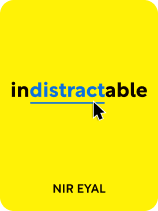
This article is an excerpt from the Shortform book guide to "Indistractable" by Nir Eyal. Shortform has the world's best summaries and analyses of books you should be reading.
Like this article? Sign up for a free trial here .
Why is news feed scrolling so addictive and distracting? What are some ways to reduce the amount of time you spend scrolling on social media and articles?
Social media news feeds can be addictive and distracting because of the ability to keep scrolling. In his book Indistractable, Nir Eyal provides several methods to reduce time spend scrolling on your news feed.
Here is Nir Eyal’s advice for reducing your time spent on social media.
The Dangers of News Feed Scrolling
One of the most addictive features of social media is the “news feed,” which usually has an “infinite scroll.” You can scroll through pictures and posts without ever coming to the end of the page—you don’t stop, because there’s no natural place to do so.
Without the infinite news feed scrolling, social media becomes much less entertaining—and that’s a good thing. When you have control over what you see, social media can be used as a tool rather than a distraction. There are three ways you can circumvent the news feed on various social media.
1. Install a News Feed Blocker
There are many extensions you can install on your web browser to prevent you from seeing your Facebook news feed, such as:
- News Feed Eradicator for Facebook: The homepage won’t display any posts. Rather, you’ll see a blank page with an inspirational quote.
- Todobook: Instead of seeing your news feed, you’ll see your to-do list. When you complete all the tasks for the day, the list disappears and the news feed reappears.
(Shortform note: Both of these extensions are currently available only on Google Chrome.)
2. Preload Specific Pages
Most people access social media sites by going to the homepage, which contains the news feed. Skip over the homepage entirely by navigating directly to the page you want to access.
To do this, save specific frequently visited or important URLs to your bookmarks bar. Clicking on these links will take you directly to the part of the site you want to be on—helping you use social media more deliberately and efficiently.
- For example, instead of bookmarking Facebook.com, you might bookmark Facebook.com/messages or Facebook.com/[your business page].
3. Block Recommendations
Social media sites run algorithms in the background while you use them, figuring out what types of videos and articles will be most appealing to you based on your past activity. They’ll then give you a list of recommendations, tempting you to keep clicking.
- A fairly obvious example of this is Youtube’s “recommended videos” list—by combining interesting video thumbnails with subjects you’re interested in, it can easily drag you into hours of unplanned video-watching.
Many web browsers have features to turn off these recommendations, and there are extensions you can download to manage especially tempting sites.
- For example, the Google Chrome extension DF Tube allows you to watch videos without recommendations, autoplay, or comments.
Random Articles
Articles pop into your day constantly—you may receive a news alert in the morning, get sidetracked while doing research for work, or see a good read while scrolling social media. Often, you’ll either read these articles right away—distracting you from the activity you should be doing—or you’ll save them for later across numerous open tabs—cluttering your workspace with tempting visual reminders.
Articles are interesting, knowledge-boosting tools when used the right way—rather than cutting them out, change how and when you spend time on them. The most important step in this change is to stop reading articles on your web browser.
- Eyal recommends the browser extension and app Pocket for this step. When you come across an interesting article, clicking the Pocket icon on your browser will pull the article text—leaving out ads and recommendations—and save it to the Pocket app linked on your phone.
With this system, you don’t have to choose between reading an article right away or keeping it open in the background—the content is kept tucked away until you’re ready to read.
(Shortform note: Eyal recommends Pocket, but there are many similar services available.)
Get More Out of Your Articles With Temptation Bundling
Not only are tucked-away articles less distracting, but they can also be used as a reward in temptation bundling—making an unappealing activity more interesting by combining it with something you want to do.
- For example, the Pocket app has a text-to-speech feature, so you can use it in the same way the study participants did—combine the pleasure of listening to your saved articles with less interesting activities such as meal prepping, going to the gym, mowing the lawn, or doing laundry.
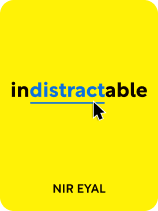
———End of Preview———
Like what you just read? Read the rest of the world's best book summary and analysis of Nir Eyal's "Indistractable" at Shortform .
Here's what you'll find in our full Indistractable summary :
- How to become indistractable in a world full of distractions
- Why your schedule should be based on your values instead of tasks
- How to start driving your life instead of letting its distractions drive you






