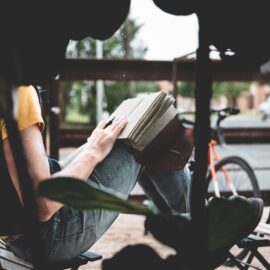What if you could present complex data without overwhelming your audience? How can you effectively use multiple data sets to tell a compelling story?
In her book Storytelling With Data, Cole Nussbaumer Knaflic explains that our brains have limited visual processing capacity, making it crucial to present multiple data sets thoughtfully. She offers three core principles that help reduce cognitive load and make complex information accessible.
Keep reading to discover how these visualization techniques can transform your confusing numbers into clear, impactful insights.
Presenting Multiple Data Sets
When you’re working with multiple sets of data, you’ll face a classic visualization challenge: How do you show enough detail to be meaningful while avoiding information overload? Knaflic explains that our brains have limited visual processing capabilities, and too much information crammed together makes it difficult to focus on any single element. Therefore, you must find ways to present complex data that work with, rather than against, how our brains process information.
Knaflic offers three core principles for handling multiple data sets effectively. By applying these principles thoughtfully, you can create visualizations that reduce cognitive load and enable your audience to make sense of complex data without getting overwhelmed.
1. Use Consistent Scales
Knaflic says that, when comparing different data sets, using consistent scales makes it easy for your audience to interpret relative values and spot patterns. For example, if you’re tracking funding allocated to different nonprofit categories, using a consistent scale (like 0 to 100%) across all categories allows viewers to quickly understand relative differences and trends.
(Shortform note: Although you should use consistent scales, keep in mind that different types of data require different measurement scales. Nominal scales group data into distinct categories without any inherent order, like gender or marital status. Ordinal scales rank data into ordered groups (like education levels or survey-based Likert scales), but the differences between values may not be consistent. Interval scales, like temperature scales, measure continuous data with consistent intervals between values, but lack a true zero point. Lastly, ratio scales, like height or weight, measure continuous data with a true zero point that allows for ratios. Understanding the scale of your data helps you properly interpret and compare numbers.)
2. Leverage Spatial Separation
Just as we naturally separate paragraphs in text to make reading easier, giving each data set its own space makes complex visualizations more readable. You can create this separation either vertically (using different rows or columns) or horizontally (using separate panels). This prevents the confusing effect of overlapping lines and helps your audience focus on one set of numbers at a time.
(Shortform note: Designers refer to the empty areas around, between, and within design elements as “negative space” or “white space,” and explain why these empty spaces are so crucial: Negative space gives breathing room, helps focus attention on key elements of the design, and makes it easier for the audience to see, at a glance, what’s going on in your design. Overloading a design with too many elements without enough negative space can be distracting for your audience and makes it difficult for them to find the information they’re looking for.)
3. Know When Not to Compare
Sometimes, the most effective approach is to avoid comparisons altogether. Knaflic emphasizes that tracking trends within a single category often provides more meaningful insights than comparing across categories. For instance, if you’re analyzing social media engagement, looking at LinkedIn performance in isolation might reveal important patterns—like posts performing better on Tuesday mornings—that would be obscured if you were comparing performance across all platforms.
(Shortform note: Comparing multiple sets of data comes with some unique challenges, as Nathan Yau demonstrates with a complex dataset comparing male and female populations across different age groups over time. In these cases, Yau suggests tailoring your visualization to the specific questions you want answered: For example, an animated population pyramid could provide an overall sense of age and gender distributions over time, line charts might could show the total male vs. female populations and how the gap between them changes, and histograms allow for easy comparison of the age distributions between genders.)
| Comparing Apples to Oranges While Knaflic cautions against comparisons that might obscure insights, there’s an interesting twist to the old “comparing apples to oranges” warning: With the right statistical tools, we actually can compare things that seem fundamentally different. Think about comparing the economies of China and Denmark. This might seem as futile as comparing apples and oranges, since China’s economy is massive compared to Denmark’s. But economists make this comparison meaningful by using GDP per capita, which adjusts for population size. This is just one of several statistical techniques that can make different types of data comparable. Normalization scales values to a fixed range (like 0 to 1), making it easier to compare variables measured on different scales. Standardization (converting to z-scores) centers different variables around a mean of 0, making their variations comparable. Per capita measurements adjust for population size. Coefficient of variation (standard deviation divided by mean) allows comparison of variation across different scales. So, while Knaflic’s advice about avoiding unnecessary comparisons is sound—sometimes you really do want to focus on trends within a single category—it’s worth knowing that with the right statistical approach, you can meaningfully compare apples and oranges. The key is choosing the appropriate statistical technique for your specific situation and being transparent about the methods you’ve used to make the comparison. And what about actual apples and oranges? A statistician might use some of the techniques we’ve mentioned to compare their vitamin C content per gram, their average price per pound across seasons, or their relative water content. These comparisons could reveal meaningful insights, like which fruit provides more nutritional value per dollar spent. |