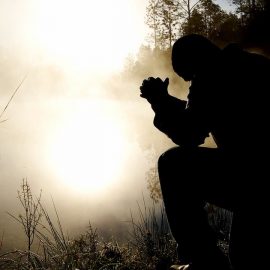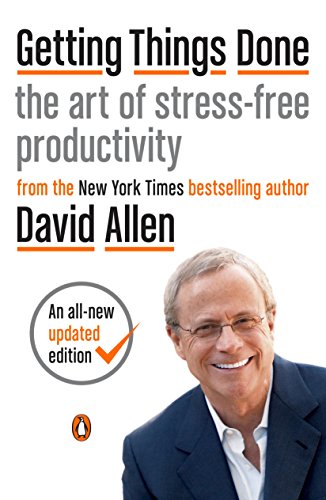
This article is an excerpt from the Shortform summary of "Getting Things Done" by David Allen. Shortform has the world's best summaries of books you should be reading.
Like this article? Sign up for a free trial here .
Do you need help managing commitments? Are there any programs or systems that can help?
In Getting Things Done, managing commitments is a central element of why the system works. Managing commitments helps you manage tasks and organize your life. Keep reading to find out how.
Horizontal vs. Vertical Control
There are two ways to manage your commitments and actions:
- Horizontal control takes stock of your projects and tasks in all areas of your life—from getting your car repaired to finishing a report for work. This requires an organized system that can keep track of everything, helps you call up relevant reminders and information when you need it, and lets you switch your focus quickly and easily.
- Vertical control goes into the details of one specific project or topic. This might be all the details, research, and planning you need to do for a work report or home addition. Vertical control requires a system that lets you organize and easily access plans, notes, and reminders about this one topic.
GTD is designed to accommodate both management systems because life requires both horizontal and vertical planning.
Managing Commitments Using the GTD Steps
The source of many people’s stress is having too many internal commitments or not managing them effectively. These commitments can be as big as hiring a new employee or as small as replacing a lightbulb—anything that’s floating around your mind and nagging at you.
In the GTD program, these are called “open loops.” Open loops pull your attention away from the task at hand and need to be addressed to get them off your mind. But you don’t have to actually complete the task in order to get it off your mind. You just need to take these steps:
- Capture it in an external system called a collection tool, and regularly sort through the system.
- Clarify exactly what you want to accomplish and what you need to do (next actions) to make progress on it.
- Set up reminders to take the actionable steps you’ve identified.
Even though you haven’t actually taken any steps to complete the task, these simple steps make you feel more in control because you engaged your mind in how to resolve the problem rather than just thinking about the problem.
Manage Your Actions
Most to-do lists are made up of “stuff”—plans and commitments that you haven’t yet broken down into actionable steps. Lists full of stuff are ineffective and overwhelming.
An effective productivity system doesn’t manage your time, information, or priorities; it manages your actions. The GTD program teaches you how to take this stuff, give it meaning, and turn it into “next action” steps using three objectives:
- Have a trusted external system (outside your memory) to capture everything you must do, might need to do, or might need later.
- Be decisive about all your tasks and commitments and have a running to-do list of next actions.
- Organize all of the information and to-dos into appropriate categories and contexts.
When you have an organized external system of actionable items and trusted reminders, your brain doesn’t have to juggle all these thoughts and information—which is good because your brain doesn’t do a great job of it anyway.
Research shows that your brain can’t help but continually remind you about all the things you have to do, which is more of a distraction from your current task than a motivator to accomplish those pending tasks. How often do you think of something you need to do at random times when you can do nothing about it? Not only is it ineffective, but it adds to your stress and anxiety about all the things you need to do.
An Effective System Calms and Clears Your Mind
If you throw a pebble into a still pond, how does the water react? Its reaction is directly proportional to the size of the pebble and the force of your throw—the water doesn’t overreact or underreact.
An effective productivity system makes your mind like water, reacting in direct proportion to the size and importance of the task at hand. When your mind is calm and in control, you can attack each task and project in a state of calm focus and productivity—a “flow” state or being “in the zone.”
In contrast, when you get overwhelmed and don’t feel in control of your life and to-do list, it’s easy to overreact to small demands and underreact to important ones (for example, flipping out when your boss adds a relatively small task to your plate, or not putting enough energy into an important presentation because you’re too overloaded).
Many people live in a constant state of at least mild stress because they don’t have the tools to manage everything. The GTD program gives you the tools to regain control so that you can access that water state of mind.
Managing Commitments: Clarify
Before you can organize all that you’ve captured, you need to decide the intended outcome for each item, then figure out the immediate next action you need to take to make progress toward that outcome.
Based on what you determine for each item, you’ll either:
- Throw it away. If it doesn’t require any action and you won’t need the information later, toss it.
- Keep it for your reference files. These items don’t require any action, but they have information that may be useful later.
- Do it. If the next action takes less than two minutes, do it now.
- Label it a project. The GTD system defines projects as anything that requires more than one step and can be finished within a year—anything from planting your garden to learning new software at work. Put a sticky note on it labeling it a project and put it in a Pending pile.
- Decide to delegate it. If the next action will take longer than two minutes, consider whether you’re the best person for the job. If not, put a sticky note on it marking that you’re delegating it and to whom, and put it in the Pending pile.
- Save it for later. Label items that don’t require any action now but you might want to follow up on in the future as “Someday/Maybe.” If you want to create a reminder to reconsider it on a specific date, make a note of that date so you can put it in your tickler file or on your calendar in the next step. Put all these items in the Pending pile.
- Decide the next action. If it’ll take longer than two minutes and you can’t delegate it, label it “Next Action” and put it in the Pending pile.
Managing commitments can be difficult, especially in a fast-paced life. Things come up, and it’s hard to say no. But applying an organization system like Getting Things Done can make managing commitments easier and more efficient.
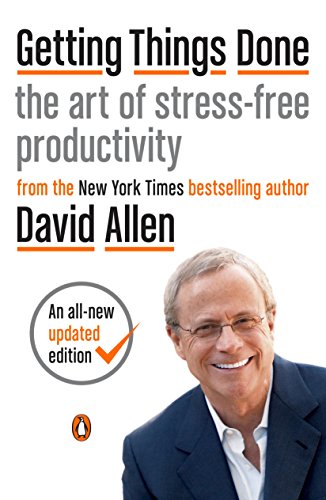
———End of Preview———
Like what you just read? Read the rest of the world's best summary of David Allen's "Getting Things Done" at Shortform .
Here's what you'll find in our full Getting Things Done summary :
- Why you're disorganized and your to-do list is a mess
- The simple workflow you can do everyday to be more productive than ever
- How to take complicated projects and simplify them