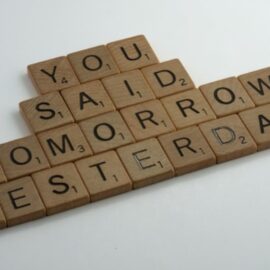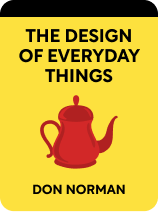
This article is an excerpt from the Shortform book guide to "The Design of Everyday Things" by Don Norman. Shortform has the world's best summaries and analyses of books you should be reading.
Like this article? Sign up for a free trial here .
What are human factors in design? Should designers take human imperfection into account when designing?
Human factors in design may take into account psychology, physical restrictions, and more. Designing for imperfect humans is one strategy of human-centric design.
Keep reading to find out about human factors in design.
Human Factors in Design: Designing for Imperfect Humans
If “human errors” are really “system errors,” then designers are ultimately responsible for preventing those errors whenever possible. The goal is not to design a perfect system, but rather a system that anticipates inevitable errors, provides helpful feedback to correct those errors, and has no ‘slippery slopes’ where one small mistake can set off a catastrophic chain reaction. Here are some specific recommendations for designers to put this into practice.
- Positive psychology: See user “errors” as feedback for where the design needs improvement. Instead of traditional error messages, provide feedback on the problem that allows the user to fix it immediately, without starting over or losing progress on the parts they’ve done correctly.
- Root cause analysis: When users struggle, continue asking “why” until you find the underlying problem. This fixes both the initial problem and any downstream problems that may stem from it.
Think back to the seven stages of design, and the questions posed by each stage. As a reminder, here are the seven stages and seven questions:
- Goal: What result do I want to achieve?
- Plan: What options do I have for achieving my goal?
- Specify: Which of these options will I choose?
- Perform: How do I execute my plan?
- Perceive: What happened when I did that?
- Interpret: What does that result mean?
- Compare: Did I reach my goal?
Users should be able to answer each of these questions easily. Designers can use the following tools to provide these answers when it comes to human factors in design.
- Discoverability: Users can easily figure out how to use the device, even without background knowledge.
- Feedback: The device gives immediate, meaningful information in response to user commands. It also gives baseline information (whether power is on, if maintenance is needed, etc).
- Feedback should happen within 0.1 seconds of an action. Any longer and users may not automatically connect the feedback to their action.
- Conceptual model: The way the device works is easy to understand, even when important affordances are hidden.
- Affordances: The device performs the functions users need. This must be true for all potential users, not just the average user.
- Signifiers: Where affordances are not obvious, the device draws the user’s attention to them with signs, visible hardware, beeping, etc.
- Mappings: Controls for the device are laid out in a logical way that gives clues as to which controls go with which functions.
- Constraints: The device’s affordances are limited by physical and cultural constraints that help users narrow down potential functions. (Constraints are covered more thoroughly in Chapter 3.)
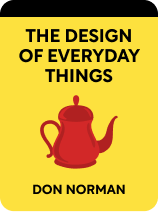
———End of Preview———
Like what you just read? Read the rest of the world's best book summary and analysis of Don Norman's "The Design of Everyday Things" at Shortform .
Here's what you'll find in our full The Design of Everyday Things summary :
- How psychology plays a part in the design of objects you encounter daily
- Why pushing a door that was meant to be pulled isn't your fault
- How bad design leads to more human errors