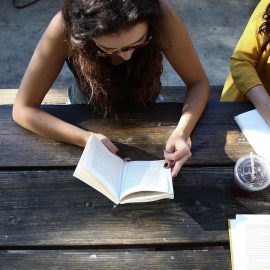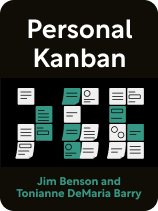
This article is an excerpt from the Shortform book guide to "Personal Kanban" by Jim Benson and Tonianne DeMaria Barry. Shortform has the world's best summaries and analyses of books you should be reading.
Like this article? Sign up for a free trial here.
Are you overwhelmed with the amount of tasks you have to complete? How do you prioritize all your work?
In Personal Kanban, Jim Benson and Tonianne DeMaria say that a kanban board will help you complete your tasks. To do so, you need to start prioritizing the important to-do items over the less important ones.
Keep reading to learn how to prioritize workload based on a “Ready, Doing, and Done” table.
Choose Your First Tasks
The authors share practical tips on how to prioritize workload, recommending that you carefully choose the tasks you’ll work on today or this week. As you choose your tasks, take advantage of the freedom personal kanban gives you. Contrary to other situations where a task will be assigned to you by someone else, your personal kanban is a space where you can decide what to work on according to your priorities and what you feel comfortable tackling.
(Shortform note: The freedom to decide what to work on for yourself can feel overwhelming. In Eat That Frog, Brian Tracy offers a formula to make sure you focus on the tasks that will have the most impact: the 80/20 rule. The 80/20 rule states that 20% of your tasks and effort will account for 80% of your results because some things are more impactful than others. It’s the difference between the “vital few” and the “trivial many.” If you have 10 things to do, identify the two tasks that will have a greater impact than the other eight combined.)
Benson and DeMaria have some suggestions on how to prioritize your tasks effectively. As with everything else in personal kanban, choose the approach that makes the most sense to you in your current situation:
Urgency and Importance
The authors derive inspiration from the time management matrix Stephen Covey presents in The 7 Habits of Highly Effective People. Covey’s matrix helps you differentiate between urgent and important tasks. Benson and DeMaria take Covey’s categories and make them more flexible to fit personal kanban:
| High importanceLow urgency Continuous improvement tasks | High importanceHigh urgency Urgencies |
| Low importanceLow urgency Rest and leisure | Low importanceHigh urgency Connection with others |
According to the authors, you should prioritize continuous improvement tasks. These tasks include learning and making projects more efficient. They’re not urgent, but they can help you avoid future emergencies. Urgencies, on the other hand, should be few and far between. Don’t get into the habit of putting tasks off until they become urgent.
Rest and leisure include the tasks you want to do. They might not directly contribute to your goals but they give your mind the rest and stimulation it needs to tackle the other quadrants. Finally, connection tasks include, for example, favors people ask of you and social gatherings that you feel obligated to attend. They’re urgent in the sense that they’re happening now, but they won’t necessarily move the needle for your current priorities. However, that event you attend tonight might help you strengthen connections that help you in a future project.
Presorting by Priority or Task Type
The authors suggest that you can also sort tasks by priority before choosing what to work on. To do so, you can add a series of columns between “Ready” and “Doing,” each labeled Priority 1, Priority 2, and so forth. Each priority column should have a limit to how many tasks it can hold, with fewer tasks allowed at higher priority levels. Then, as you pull tasks from Ready to Doing, they get filtered to those priority columns. By presorting the tasks, you make it easy to see which ones you’ve deemed most important. But because your prioritization doesn’t rely on set criteria like importance and urgency, you have more freedom to start where you want and reprioritize as needed.
Alternatively, if there’s a type of task you want to prioritize or make sure you don’t ignore, you can color-code them or use a special shape of sticky note to make them more noticeable.
| The Six-Level Model: Put Your Work in Context Priority filters and special formatting are useful stylistic choices, but only after you’ve thought about what kinds of tasks you want to prioritize and highlight. In Getting Things Done, Allen offers a six-level model to prioritize and contextualize your work that you can embed into your personal kanban. There are six levels of perspectives to determine your priorities: The ground level is immediate actions, like a call you have to make. Level 1 is current projects with short-term timelines. Level 2 is areas of focus and accountabilities, from job duties to maintaining your health and family commitments. Level 3 is goals for the next one to two years. Level 4 is vision, or your goals for the next three to five years. Level 5 is purpose and principles. All your actions, projects, focuses, goals, and visions are defined by and also lead you toward your purpose and principles. Once you’ve thought about your tasks within the greater context of your life, you can create priority filters or special formatting that corresponds to each level. That way, you can make sure you’re staying on top of your immediate tasks without losing sight of, for example, your goals for the next 3 to 5 years. |
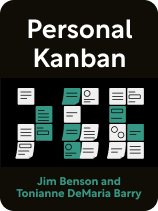
———End of Preview———
Like what you just read? Read the rest of the world's best book summary and analysis of Jim Benson and Tonianne DeMaria Barry's "Personal Kanban" at Shortform.
Here's what you'll find in our full Personal Kanban summary:
- Why life is too complex to organize with a to-do list or productivity system
- What a personal kanban is and how it's used by automakers and engineers
- How a visual board helps you see your workflow and make future plans