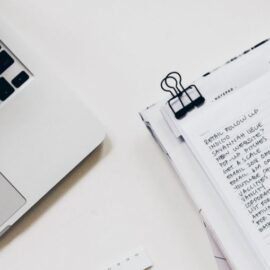This article is an excerpt from the Shortform book guide to "Automate Your Busywork" by Aytekin Tank. Shortform has the world's best summaries and analyses of books you should be reading.
Like this article? Sign up for a free trial here.
What’s eating up most of your time at work? Which routine tasks could you automate to reclaim those precious hours?
In Automate Your Busywork, Aytekin Tank presents a clear five-step process to automate tasks that can be delegated. He provides details on identifying routine tasks, seeing how those tasks fit into the bigger picture, streamlining workflows, using automation tools, and refining your automation system.
Continue reading to learn how to automate tasks with Tank’s process.
How to Automate Tasks
Tank explains how to automate tasks with a five-step process:
- Identify routine tasks.
- Determine how your routine tasks fit into larger processes.
- Redesign processes your processes for efficiency.
- Choose and implement suitable automation tools.
- Monitor and refine your automated systems.
Let’s explore each of these steps in detail.
Step #1: Identify Routine Tasks
The first step toward automation is to identify the routine tasks that consume your time and energy. Tank suggests that you track your daily activities for a week or two, noting tasks that you perform repeatedly or that feel tedious and time-consuming. For example, you might identify creating weekly social media reports for your clients as a repetitive, time-consuming task that you’d rather avoid.
Then, consider which of these tasks, if automated, would free up the most time and energy—you’ll prioritize these tasks for automation.
| Categorize Tasks to Identify Automation Opportunities In addition to tracking your activities, you might find it useful to categorize them by importance to determine the most suitable tasks for automation. One tool that can help you with this is the Eisenhower Matrix, developed by US President Dwight Eisenhower. The Eisenhower Matrix has you categorize tasks into four zones based on each task’s urgency and importance in helping you progress toward your goals. Zone 1: Urgent and important—handle this task as soon as possible. Zone 2: Important, not urgent—schedule time to handle these tasks, and then stick to that schedule. Zone 3: Urgent, not important—these tasks need to be done, but they can be delegated. Zone 4: Neither urgent nor important—you can safely ignore these tasks. Once you categorize your tasks, focus your automation efforts on those in zones 2, 3, and 4. This ensures that you address them without sacrificing the tasks that are both urgent and important. |
Step #2: Determine How Your Routine Tasks Fit Into Larger Processes
Once you’ve identified the tasks you want to automate, pinpoint how these tasks fit into larger, more intricate work processes. This involves outlining all the steps that occur before, during, and after your task.
According to Tank, this approach helps you design automations that improve not just individual tasks but entire work processes, leading to greater overall efficiency. It does this by offering three insights.
1) It reveals interconnections and dependencies: Understanding how a task connects to other activities helps you understand its impact. It also helps you define how your task relies on inputs from other tasks. For example, you may realize that your social media reporting process is connected to your content creation, client communication, and billing processes.
2) It uncovers hidden inefficiencies: Looking at the bigger picture often reveals redundancies or bottlenecks that aren’t apparent when focusing on a single task. For example, you may discover that you’re duplicating efforts by manually collecting the same data from multiple platforms for each client report.
3) It prevents unintended consequences: Automating a task without considering its place in the larger process could disrupt other parts of the process. For example, automating your reporting process without considering how it affects your content creation schedule could lead to misaligned posting times and reduced engagement.
| How to Create a Thorough Process Outline According to business strategy experts, simply outlining the steps that occur before, during, and after your task won’t help you fully understand your processes. They recommend creating a more thorough outline—in addition to all of the steps each task involves, they suggest people-centered actions. 1) Identify the people responsible for each step: This allows you to understand who impacts which parts of the process, helping you uncover unforeseen bottlenecks or dependencies. For example, you may discover that the accuracy of your social media reports depends on a single data analyst who compiles and verifies all data. 2) Define what triggers each person to take action: Seeing the cause-and-effect within your process can shed light on non-obvious inefficiencies, such as unnecessary actions prompted by certain triggers. For example, say the data analyst generates a full report whenever there’s a minor fluctuation in follower counts. This could indicate a trigger that prompts potentially unnecessary work. 3) Describe what each person does: Grasping the specifics of each person’s role helps you visualize all of the individual actions that contribute to your process. For example, understanding the hands-on tasks the data analyst performs—like manually extracting data from different platforms or rechecking figures to ensure accuracy—highlights intricate aspects of the reporting process that you might otherwise overlook. |
Step #3: Redesign Processes for Efficiency
Once you understand how your tasks fit into larger processes, plan ways to make these overarching processes as efficient as possible. This process will remove redundant tasks, making it easier to convert them into automated workflows. Tank suggests that answering the following four questions will reveal ways to streamline your processes.
1) Are there any duplicate or unnecessary steps that can be removed? For example, you might be manually entering the same client information into both your accounting software and your project management tool, a redundant step that can be eliminated by setting up automatic data sync between the two systems.
2) Are there ways to simplify specific steps or interactions? For example, you might create a single dashboard that displays all your clients’ social media metrics in one place, instead of logging into multiple platforms to gather this information.
3) Are there ways to standardize the process or to create rules to handle different scenarios? For example, you might create a standard set of data visualization templates for different types of social media metrics (engagement rates, follower growth, post reach), to quickly generate appropriate charts for various aspects of your reports.
4) Are there ways to build flexibility into your automation system so it can adapt to changing needs? For example, you might use a modular approach when creating report templates, allowing you to easily add or remove sections based on individual client preferences without redesigning the entire report.
Step #4: Choose and Implement Suitable Automation Tools
Once you have a clear idea of how you can streamline your processes, research and implement automation software appropriate for your specific needs. Tank provides five recommendations for choosing suitable tools:
- Start small.
- Use existing resources.
- Assess carefully.
- Test thoroughly.
- Expand gradually.
Let’s take a look at each of these recommendations.
Recommendation #1: Start Small
Begin by automating a single, simple process. According to Tank, this allows you to learn and build confidence before tackling more complex automations. For example, begin by automating just the data collection part of your reporting process using a social media management tool’s built-in reporting feature.
Recommendation #2: Use Existing Resources
Many common software tools, such as email clients or project management systems, have built-in automation features. Tanks suggests exploring how you can leverage these features before investing in new tools. For example, perhaps your current social media management platform can automatically send reports to clients at specified intervals.
Recommendation #3: Assess Carefully
When choosing new tools, Tanks advises considering factors like ease of use, integration capabilities with existing resources, and cost to ensure they fit your specific needs. For example, you might rate each social media reporting tool on criteria such as data import capabilities, customization options, and pricing tiers.
Recommendation #4: Test Thoroughly
Before fully implementing an automation, Tank suggests that you test it rigorously to ensure it works as intended and doesn’t introduce new problems. For example, you might run your new automated reporting system in parallel with your manual process for a month to ensure accuracy and completeness.
Recommendation #5: Expand Gradually
As you become more comfortable with automation, Tank advises that you gradually apply it to more processes in your work. For example, after successfully automating your social media reporting, you might expand the system to automatically generate content performance insights based on the report data.
Step #5: Monitor and Refine Your Automated Systems
After you implement automation, there’s still work to be done. Tank emphasizes that automation is an ongoing process of continuous improvement. By regularly reviewing and refining your automated processes, you can ensure they continue to save you time and enhance your productivity as your work evolves. Tank offers the following advice for achieving this:
First, determine how you’ll measure the success of each automation. For example, if you want to spend 50% less time creating social media reports, you can measure the success of your automated solution by tracking and comparing the time you spend on them before and after implementing automation.
(Shortform note: Ash Maurya (Running Lean) suggests prioritizing outcome metrics over output metrics to measure success. Outcome metrics gauge the results you achieve, measuring the actual outcomes of your efforts. Output metrics focus on the actions you take without capturing the tangible results of those actions. For example, instead of tracking the number of automated reports sent (an output metric), measure the increase in client satisfaction resulting from the improved reporting (an outcome metric).)
Second, schedule regular reviews and gather feedback from relevant team members and clients to assess how your automations are performing. For example, set up a quarterly survey for your clients to rate the clarity and usefulness of the automated reports, using their feedback to guide improvements
(Shortform note: You may receive a diverse range of feedback, suggesting the need for many improvements. However, Hans Rosling (Factfulness) explains that in most datasets, 80% of the results come from 20% of the causes—meaning that a few key factors drive the majority of effects. So, it’s likely that implementing just a few strategic changes will address numerous areas of feedback and enhance automation performance.)
Finally, build in flexibility so that you can adjust your automations to accommodate process changes or fix any errors that arise. For example, you might create a system that can easily add new social media platforms and implement a version control system that rolls back to a previous version if an error occurs.
(Shortform note: You’ll find it easier to pinpoint what types of changes you need to accommodate if you create a comprehensive record of your testing process (the one you used in Step #3) and the feedback you collate. By systematically documenting insights, including both successful outcomes and unexpected results, you can analyze patterns and make informed decisions about potential modifications you might need to implement.)
Exercise: Apply Automation to Your Routine Tasks
Tank argues that leveraging automation tools can free up time and mental resources for more meaningful work. This exercise walks you through his five-step process for automating routine tasks.
- Think about repetitive, time-consuming activities you perform regularly. Write down one task that, if automated, would free up a lot of your time and energy.
- Consider the steps that occur before and after your chosen task. Briefly outline the entire process.
- Reflect on how you might streamline or simplify the steps you outlined above. Write down at least one way to make the process more efficient:
- Determine what factors you’ll assess to choose an appropriate automation tool. Write down at least two criteria.
- Finally, consider how you’ll measure the success of your automated tool. Write down at least one metric you’ll track and how often you’ll review it.

———End of Preview———
Like what you just read? Read the rest of the world's best book summary and analysis of Aytekin Tank's "Automate Your Busywork" at Shortform.
Here's what you'll find in our full Automate Your Busywork summary:
- How to use automation tools to free up space
- The negative effects of manually doing boring tasks
- How to choose the automation tool that’s right for you