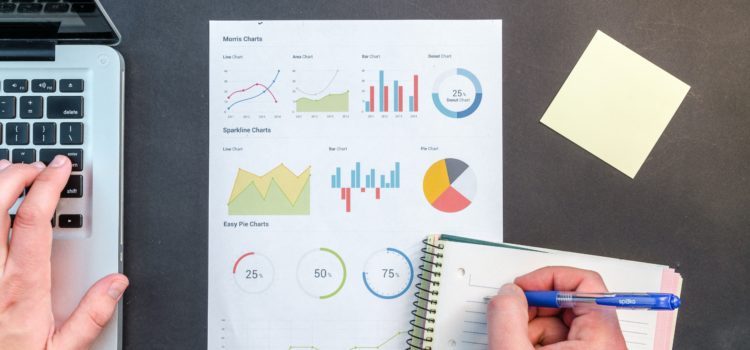
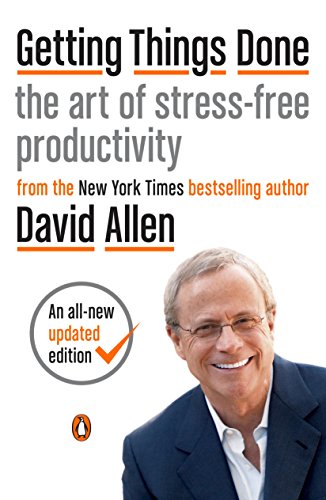
This article is an excerpt from the Shortform summary of "Getting Things Done" by David Allen. Shortform has the world's best summaries of books you should be reading.
Like this article? Sign up for a free trial here .
What is the Getting Things Done system? Is there a GTD workflow to help you understand how it works?
In this article, you’ll get an overview of the GTD workflow, and have access to an amazing and helpful GTD flowchart. With this guide, you’ll gain knowledge of Getting Things Done and understand the GTD workflow.
The GTD Workflow 5 Steps
Getting Things Done is a system of organization that requires you to follow the GTD workflow.
The Getting Things Done system has five steps:
- Capture all the problems and ideas that are taking your attention.
- Clarify what each one means and what you need to do about it.
- Organize the decisions and actions you’ve clarified.
- Reflect on everything in front of you to choose what to tackle next.
- Engage with the task (get it done).
Devote time to each step individually, rather than trying to go through all five at once: Take some time to sit and capture everything in your head, go through and clarify all those items during another sitting, and so on.
Most people do these five steps naturally, but not as efficiently as they could. Many people fall into one of these traps:
- They don’t capture everything, leaving too many open loops in their heads.
- They don’t clarify sufficiently, so they have ambiguous to-do lists, notes, and reminders that don’t tell them exactly what to do.
- They don’t organize efficiently, so the reminders get lost and tasks don’t get done in a timely way.
- They don’t spend enough time reflecting, so they have lists, calendars, and reminders that are overloaded and out-of-date.
- They tackle whatever is the most immediate and demanding instead of making strategic decisions about what to engage in.
Let’s talk about each step, and in later chapters, we’ll explore them in more detail.
Step 1: Capture
The first step of the GTD workflow is capture. This critical step is to capture every idea, reminder, and piece of information and get it out of your head. Capture everything—big and small, short-term and long-term, anything in your life that you feel should be different and that you have some motivation or commitment to change—from career strategy ideas to a reminder to fix that gadget in your junk drawer.
Put all these things into “containers,” which can be:
- Paper notebooks, note cards, or pads
- Physical in-trays
- Emails or text messages
- Digital or audio note-taking systems/apps
Whatever type of container you use, make sure that it is always with you so that you can capture something as soon as the thought enters your head.
There are three requirements for a successful capture system:
- Capture every open loop. If you still have things floating around in your head, you won’t have the mental energy to sort through and empty your containers (that’s the next step).
- Have as few capturing buckets as possible. If you have too many, the system will get unmanageable and you won’t be able to go through the containers regularly.
- Empty your containers regularly. If your containers get backlogged, things get lost and your brain won’t trust your system, so it will keep reminding you of things even after you’ve captured them. You don’t have to complete the tasks in order to empty the containers—you just have to clarify and organize them.
Step 2: Clarify
The second step in the Getting Things Done Workflow is Clarify. Before you can organize all that you’ve captured, you need to decide the intended outcome for each item, then figure out the immediate next action you need to take to make progress toward that outcome.
Based on what you determine for each item in the Getting Things Done workflow, you’ll either:
- Throw it away. If it doesn’t require any action and you won’t need the information later, toss it.
- Keep it for your reference files. These items don’t require any action, but they have information that may be useful later.
- Do it. If the next action takes less than two minutes, do it now.
- Label it a project. The GTD system defines projects as anything that requires more than one step and can be finished within a year—anything from planting your garden to learning new software at work. Put a sticky note on it labeling it a project and put it in a Pending pile.
- Decide to delegate it. If the next action will take longer than two minutes, consider whether you’re the best person for the job. If not, put a sticky note on it marking that you’re delegating it and to whom, and put it in the Pending pile.
- Save it for later. Label items that don’t require any action now but you might want to follow up on in the future as “Someday/Maybe.” If you want to create a reminder to reconsider it on a specific date, make a note of that date so you can put it in your tickler file or on your calendar in the next step. Put all these items in the Pending pile.
- Decide the next action. If it’ll take longer than two minutes and you can’t delegate it, label it “Next Action” and put it in the Pending pile.
Here’s a GTD flowchart that shows Steps 1 to 3 more clearly. Don’t get overwhelmed by all the possible actions and items—the GTD flowchart shows that it’s fairly intuitive.
Step 3: Organize
Step three in the GTD workflow is organize. In the clarifying step you made a decision about the next step for each item; now you’re going to physically sort them into files, lists, and calendar items. Based on what you decided in the last step, put each item in one of the following places:
- Trash: Although you threw away some items during Step 2, you might still come across items that, upon further consideration, you decide you don’t need.
- Reference files: This is where you’ll store information you may want later.
- Projects list: This is an index of your projects that are in the planning process.
- Project Support Materials file: This file holds project plans, research, invoices, and other documents.
- Waiting For list: This is where you’ll keep track of tasks you’re waiting for someone else to complete or items you’ve decided to delegate.
- Someday/Maybe list: This is the place for things that don’t require any action now, but might later.
- Tickler system: This system of files functions like your Someday/Maybe list, but creates date-specific reminders to revisit items.
- Calendar: Schedule actionable items that need to be done at a certain time.
- Next Actions list: This is your to-do list of items to be tackled as soon as possible.
As you go through the steps of the Getting Things Done Workflow, don’t hesitate to reference the GTD flowchart at any time.
Hopefully, this overview of the GTD workflow helped you visualize the best ways to organize, and you can seamlessly implement the GTD workflow and system.
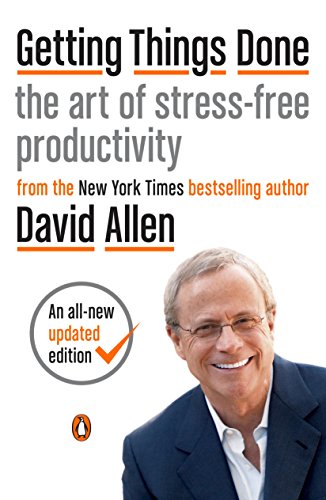
———End of Preview———
Like what you just read? Read the rest of the world's best summary of David Allen's "Getting Things Done" at Shortform .
Here's what you'll find in our full Getting Things Done summary :
- Why you're disorganized and your to-do list is a mess
- The simple workflow you can do everyday to be more productive than ever
- How to take complicated projects and simplify them






