
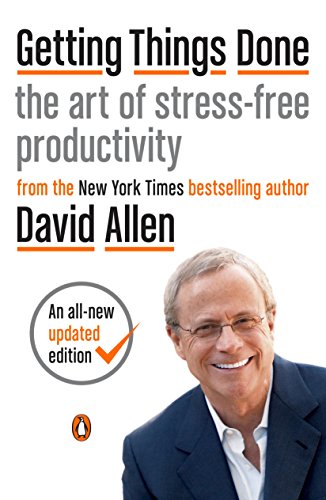
This article is an excerpt from the Shortform summary of "Getting Things Done" by David Allen. Shortform has the world's best summaries of books you should be reading.
Like this article? Sign up for a free trial here .
How do Getting Things Done (GTD) lists help you stay organized? Can lists really keep you on track?
Getting Things Done lists are some of the most important parts of the whole GTD system. There are several types of Getting Things Done lists, all of which serve different purposes, but work together in one larger organizational system. Read about the types of Getting Things Done lists and how they work.
Types of Getting Things Done Lists
Your Getting Things Done (GTD) lists are crucial to your success in the GTD program. GTD lists come in many forms; this guide describes the lists and their functions. Each is useful, and you’ll want to incorporate them all into your approach to the Getting Things Done System.
Projects List and Project Support Materials File
The GTD program defines projects as anything that takes more than one step and can be completed within a year. That includes everything from enrolling your kid in school to planting your garden to learning new software at work. Each of these functions has GTD lists to go along with them to help you plan and accomplish your goals.
Since projects require multiple steps to complete, the Projects list helps you keep track of the outcomes or finish lines for each one so that you can:
- Regularly determine the appropriate next action
- Know when you’ve completed a project
You’ll probably accumulate support materials—such as research, invoices, and other documents—for many projects. Organize these by project or topic and keep them in separate files; your Projects list merely serves as an index of these files.
You can keep your files of support materials with your reference files, or in a more accessible location if you’re working on a project that calls for you to consult your support materials several times a day. Whatever your system, keep it as simple as possible.
Waiting For List
Many of your projects will include steps that require someone else’s input or action before you can take your next action. Any time you’re waiting on someone, add the item to your Waiting For list so you can keep track of everything and follow up when necessary.
Additionally, if you’re invested in the outcome of an item you’ve delegated to someone else, add that item to your Waiting For list.
Someday/Maybe List and Tickler System
Even though you’ve put it on your Getting Things Done lists, some things you’ve captured won’t be actionable yet—maybe a flyer for a concert that’s still a few months away, or an idea for a project you might want to do someday but don’t have time to begin now.
There are two options for these types of items:
1) Someday/Maybe list: This is a running list of things you might want to act on in the future, from learning a new language to making a personal website. You’ll review this list regularly so that you can decide when the time is right to pursue one of these ideas.
You might want to have various categories of Someday/Maybe lists, such as “Recipes to Try” and “Books to Read.”
2) Tickler system: A tickler system is typically organized as a file that holds information and reminders you don’t need until a certain point in the future (for example, a flyer for a play that doesn’t debut for another three months). You can also use your calendar for this, for example making a note on March 15 that tax day is one month away.
Next Actions List
The Next Actions list is essentially the catch-all for tasks that are actionable, take longer than two minutes, and can’t be delegated. Reference your Next Actions list whenever you have free time to tackle a task.
If you have more than a few dozen next actions on this list, it helps to divide them up into categories based on what you need or where you need to be to tackle them. For example, make a list of the calls you need to make, and another list for tasks that require you to use a computer.
Mastering the GTD program at this level goes beyond dealing with items that life presents to you and allows you to set your own agenda.
Getting Things Done Lists Tip: Create Checklists
Use checklists in two ways to further keep your mind clear and stress-free. Checklists can help with many types of GTD lists.
First, create checklists for broad areas of your life—like maintaining good physical health and keeping motivation and morale up among your team at work—so that you can regularly review and confirm that you’re still attending to that priority.
Checklist items like these often encompass items for your Projects list and Next Actions list (for example, creating an exercise regimen or planning a team-building activity), but as those particular tasks vary use your checklist to ensure you’re staying on top of things in that general area.
Consider creating checklists that pertain to these areas of your life:
- Career goals
- Creative endeavors
- Family
- Finances
- Health and well-being
- Relationships
Second, you can use checklists to help you remember a sequence of steps or the various components of something, the way you would use a recipe. Examples of this include:
- Instructions for fixing a recurring tech problem
- Job duties when you’re new to a position
- All the steps of a new workflow you’re implementing
- Items to pack on every trip you take
- Everything you need to review and update during your Weekly Review
Your Getting Things Done (GTD) lists will help you master the GTD system and make sure you stay organized. You can make and rely on your Getting Things Done lists anytime, anywhere.
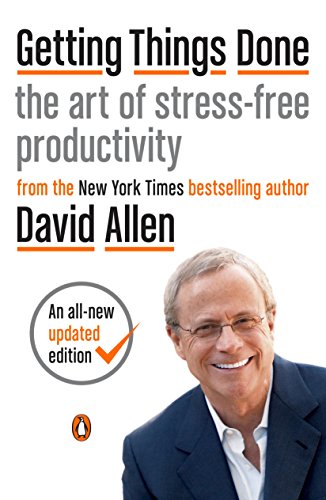
———End of Preview———
Like what you just read? Read the rest of the world's best summary of David Allen's "Getting Things Done" at Shortform .
Here's what you'll find in our full Getting Things Done summary :
- Why you're disorganized and your to-do list is a mess
- The simple workflow you can do everyday to be more productive than ever
- How to take complicated projects and simplify them






