
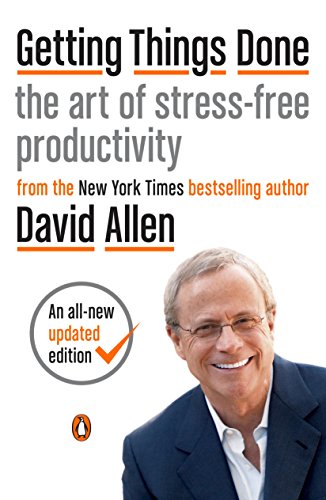
This article is an excerpt from the Shortform summary of "Getting Things Done" by David Allen. Shortform has the world's best summaries of books you should be reading.
Like this article? Sign up for a free trial here .
What are the best digital planning tools to help you stay organized? How can you make the most of digital planning tools?
In today’s modern world, digital planning tools can be a lifesaver. It’s convenient to be able to organize your life in one place. But with all the digital planning tools available, it’s important to choose wisely, and make sure you pick the right tools for you.
What Kind of Digital Planning Tools Do You Need?
There are many types of digital planning tools available. From a digital planner app to digital productivity planners, there are numerous tools that may or may not work for you. This guide goes over GTD principles and explains what you should keep in mind when choosing digital planning tools.
Stock the Right Tools
Having the right tools readily accessible facilitates—even inspires—your creative thinking.
In the paper-based physical world, you’ll want to have:
- Good writing tools—pens, pencils, or markers—at each location you’re likely to take notes (such as your office, your desk at home, and your briefcase)
- Loose-leaf paper (lined and/or graph) or notepads, preferably with perforated pages that can be ripped out and added to your in-tray
- A whiteboard and/or easel pad to give you a large space to brainstorm, especially if you’re working with others
- File folders to create a physical project file as soon as you have something to put in it
For digital planning and brainstorming, consider using:
- Word processing software
- Mind-mapping software
- Outlining software
- Presentation software
- Spreadsheet software
- Note-taking apps
- Additional computer screens to give you more space to brainstorm and organize (this gives you the same freedom as a whiteboard or easel pad)
Keep two caveats in mind when you use digital tools: First, make sure you’re comfortable using the software or app, so that you can focus more on your planning than the technology. Second, be as diligent about purging and updating your digital records as you are with your paper files; just because you have unlimited space to keep lots of documents and notes doesn’t mean that you should.
While digital devices offer ever-increasing options for planning and organizing, plus the benefit of being portable and easily accessible, you’ll probably still benefit from using a combination of paper and digital tools. Paper generally makes it easier to draw and write in a less structured format, which offers valuable freedom for creative thinking.
Reference Tools
Reference materials don’t require any specific action but might be useful to have on hand in the future—whether it’s menus from your favorite food delivery spot or a list of contacts for members of the committee you chair. Reference materials also can be both physical or digital planning tools.
Reference materials can be stored physically in filing drawers and cabinets or digitally in computer files. If you have emails that you want to keep for reference, you can print them out for your physical filing system or create folders in your email server so they don’t clog up your inbox. For other digital documents, experiment with different methods of organizing (e.g. digital folders, the cloud, or organizing apps and software) to find what works best for you. You can utilize both a digital productivity planner and physical files if that works for you.
There are two types of reference systems:
- Subject-specific, which means you’ll have one folder or one filing cabinet dedicated to one type of document (e.g. past contracts you may need for future reference).
- General reference, which is the catch-all for anything that doesn’t fall into a specific category. It’s critical that you have an easily accessible, well-organized general reference file so that those random notes and documents don’t end up in a pile that overwhelms you—undermining the whole system—or you inadvertently bury actionable items.
Reference Materials
Let’s talk more about your reference pile. The way you organize your reference pile will affect what kind of digital planning app you pick. Your general-reference file holds information that is critically important and vastly diverse. In order for your general-reference information to be useful, your organization must be simple and easily navigable. Many digital productivity planner tools are just that. But some are not.
Follow these guidelines to effectively organize general-reference materials:
- Base it on how accessible you need certain information to be. Make information you need frequently easily accessible, perhaps on your cell phone, while documents you only need at work can be filed in your office.
- Do what works for you. Try different systems (paper-based or digital) and customize them to your needs. You won’t know what works until you start using a system.
There are multiple locations where you can keep your general-reference material, based on the content. You can use digital planning tools, physical files, or a combination of both.
- General-reference filing holds a broad range of material, so keep this culled, organized, and current so you can find what you need when you need it. You can have a paper-based file folder (or filing drawer or cabinet, for big projects) or a digital storage system. The nature of many projects will require you to have both paper-based and digital filing because you’ll get materials in both forms.
- Large-category filing may be necessary for large projects that encompass dozens of folders or huge documents. You can use an entire filing drawer, filing cabinet, or digital database to hold this material. Alphabetize this material or organize it in some other easily searchable way because of the large volume.
- Contact managers store people’s contact information as well as other notes like birthdays, hobbies, anniversaries, and names of family members. In a professional context, you might also have a hiring date, goals, and performance-review dates associated with each person. Depending on your preference, you can keep this information in a paper-based file or contact book or in a digital contact manager. Keep any reminders and actions associated with the person out of the contact manager and on your Next Actions or other appropriate lists.
Dedicate Space for Digital Planning Tools
Even if you use mainly digital planning tools, designate a physical location in your home where you can manage your workflow and keep your in-trays and files. Even if your system is mostly digital, it’s almost inevitable that you’ll have some papers to deal with, so you need a place to store and process them.
Your workspace should have:
- A writing surface
- An in-tray
- Space for a computer or other necessary digital devices
You may also want:
- A printer
- File drawers
- Stacking trays
- Reference shelves
- A whiteboard
If you work at an office, create an almost identical setup at work so that you can manage your system wherever you are when things come up. If you share a workspace at home or at work, carve out your own space in order to keep your system organized and effective. Make sure you have easy access to your digital planner app.
If you travel a lot or work remotely, you may also want a portable office with a briefcase, satchel, or backpack as well as necessary folders and workstation supplies (we’ll get into those in the next section); don’t lose valuable opportunities to be productive when you’re in transit and unprepared.
Hopefully, this overview gave you a lot to think about when you’re deciding which digital planning tools to use. Choose wisely, and make sure you’re getting the most out of the digital planning tools you use.
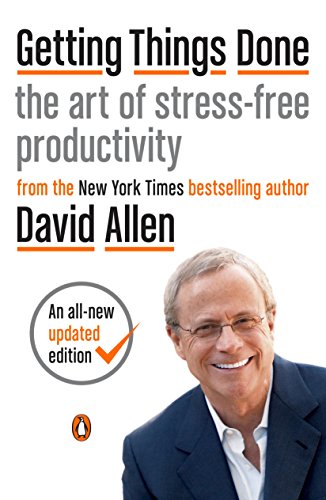
———End of Preview———
Like what you just read? Read the rest of the world's best summary of David Allen's "Getting Things Done" at Shortform .
Here's what you'll find in our full Getting Things Done summary :
- Why you're disorganized and your to-do list is a mess
- The simple workflow you can do everyday to be more productive than ever
- How to take complicated projects and simplify them






