
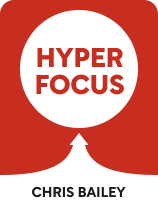
This article is an excerpt from the Shortform book guide to "Hyperfocus" by Chris Bailey. Shortform has the world's best summaries and analyses of books you should be reading.
Like this article? Sign up for a free trial here .
Are digital distractions keeping you from getting things done? What can you do to keep digital distractions at bay?
Digital distractions are pervasive—no wonder, they are so hard to control. In his book Hyperfocus, productivity expert Chris Bailey shares several ways to limit digital distractions: controlling your physical and digital environments, delegating your devices to specific tasks, disconnecting at times, and disabling notifications.
Here are some helpful strategies to help you keep digital distractions at bay.
Managing Digital Distractions
Bailey explains that our brains are constantly looking for more interesting things to focus on. So get as much distance as possible from digital distractions that might be more stimulating than your main task—both in your physical and digital environments. First, assess how stimulating every potential distraction is and then make them difficult to access—perhaps by removing them together. (Shortform note: Distancing your distractions makes accessing them inconvenient, and making bad habits inconvenient is an oft-cited strategy for breaking them: Switch also discusses creating change-supporting spaces that make good behavior easy and undesirable behavior difficult.)
Control Your Physical Environment
Put your phone in a different room. (Shortform note: Charge your phone outside the bedroom if you’re trying to hyperfocus on your relationships.)
If you want to focus on a person, trade phones. This allows you to make calls, but the phone isn’t super-customized so you won’t get nearly as distracted. (Shortform note: Alternatively, try the phone stacking game, which went viral in 2012: Everybody puts their phone in the middle of the table and the first person to pick it up pays for the meal.)
Add elements that trigger productive behavior. Music may help—but only if it’s the right kind. Bailey explains that all noise attracts some of your attention, so silence is best for hyperfocus. But noise that’s recognizable, straightforward, and quiet is best—so if music hides the blare of construction next door, it can help you hyperfocus. (Shortform note: If you need good work music, try lo-fi music. It’s generally recognizable, straightforward, and quiet, and it boomed during the COVID-19 pandemic—perhaps because it relaxes you, too.) Other productive elements Bailey suggests include calming houseplants or a whiteboard to capture your daily intentions. (Shortform note: If you’re allergic to plants, try adding a photo of them to your whiteboard: a University of Michigan study found that looking at pictures of nature can replenish your attentional capacity.)
Control Your Digital Environment
Delete apps you don’t need. (Shortform note: How do you know if you need it? Indistractable suggests keeping only apps that benefit you or align with your values.)
Use apps like Freedom (paid) or Self-Control (free) to block access to distracting apps and websites. (Shortform note: If you can’t use apps, Indistractable also recommends using browser extensions to limit what you see.)
Alternatively, hide distracting apps in folders so they’re not as accessible. You could also move them away from the home screen. Bailey specifically recommends using a “Mindless” folder for your most distracting apps, arguing that the folder name will make you think twice about using it. (Shortform note: Eyal recommends a similar strategy: Place only apps that are “Tools” (apps that help you with everyday tasks) or “Goals” (apps that help you with things you’d like to spend your time with—like a mindfulness app if you want to meditate more) on your home screen—and move everything else into folders on your secondary screen.)
Close your email client if you’re not using it. (Shortform note: If you can’t close your email client, try expanding your work to your full screen—if it’s not visible, it’s less likely to distract you.)
Bailey also recommends that you declutter to both physical and digital distractions. Clutter reminds you of your other to-dos, so it stresses you out. Cleaning it all up by putting your computer away or clearing off your desktop screen will help you focus when you need to—and rest when you need to. (Shortform note: You could try the extreme strategy Indistractable author Eyal describes: Leave your desktop screen completely blank except for the files you’re working on, and file everything else into one folder labeled “Everything.” Use your laptop’s search function to find files you need so you’re never distracted by visual desktop reminders.)
(Shortform note: Clearing your work laptop may be particularly important if you’re hyperfocusing on your personal life and work from home—if you don’t see it, it’s less likely to trigger thoughts of work tasks.)
Delegate Your Devices to Specific Tasks
Bailey points out that many of our tools perform similar or identical tasks. For example, you might be able to send and receive text messages on both your cell phone and computer.
Bailey implies that this redundancy increases our likelihood of giving in to a tempting distraction. For example, you might successfully ignore the text message notification on your phone but fail to ignore the notification on your computer. He suggests reducing this redundancy in two main ways.
First, he recommends limiting how you use each tool by delegating specific devices to specific tasks. His strategies for this are:
- Purchase a device you use solely for distractions.
- Separate your devices by app. For example, remove your email app from your phone and only check your work computer.
- Alternately, limit which devices notify you. For example, you could have Facebook on your tablet and phone—but enable notifications only on your tablet.
- Instead of tracking your to-dos in your email client, keep a separate to-do list.
- Use separate email accounts.
Secondly, he recommends carefully evaluating whether you need the tool at all. Each digital device is a tool with a collection of features—but if two of your devices do identical tasks, do you really need both of them? For example, if you have an analog watch and a smartphone, you may think twice about purchasing a smartwatch.
| The Origins of Delegating Your Distractions The recommendation that you delegate specific devices to specific tasks echoes Digital Minimalism. But unlike Bailey, who discusses only devices, Newport suggests viewing all technology as a collection of features and evaluating all the technology you use by its individual features. By following Bailey’s strategy, you might use Facebook Messenger on your phone and Skype on your tablet. But Newport would question why you can’t eliminate one app entirely since both have similar features: They let you call and direct message people. Bailey’s suggestion to evaluate whether you need the tool at all is also both similar to and different from Newport’s. Like Bailey, Newport questions the necessity of various digital tools. But Newport suggests overhauling your entire philosophy of tech use by identifying your priorities and determining which digital tools promote or inhibit these priorities; Bailey doesn’t elaborate nearly as much. Interestingly, however, Bailey does base his suggestions on a theory with much broader implications: He cites Clayton Christen, who argued that devices have “jobs,” and you only need to hire one device to do each job. Christensen’s original theory targeted producers—not consumers—and applies not just to devices but to all products consumers use. |
Disconnect
Many of our most time-sucking diversions require the internet. So if you’re trying to hyperfocus, consider disconnecting your computer from the wifi or the Internet. This technique is especially useful if you’re unable to install apps on your work devices. (Shortform note: You may need to get permission from your boss on this one, since many of us are available to our coworkers only via the Internet.)
Bailey also suggests limiting your internet access in general so that you can pay attention to other tasks and potentially feel more rested. This is a daunting request for most people. Bailey recommends starting by spending a 24-hour period on the weekend without Internet to see how it feels. Alternatively, you could not buy Wi-Fi when you travel to see how productive you are without Internet.
(Shortform note: Bailey suggests that a major benefit of temporarily pausing your Internet is deeper engagement with your family. But what if you live alone? Digital Minimalism states that a key tenet of reducing your digital dependency is to replace the time you spend on devices with high-quality leisure activities, such as building or fixing something new each week.)
Another way to disconnect is to stop looking at your cell phone every time you have a short break in your day. Instead of occupying your attention with your phone, Bailey recommends using these brief intervals to give your brain a break. In these moments that you are seemingly doing nothing, reflect on the activity you’ve just been doing, or reflect more broadly on your work or life. (Shortform note: Digital Minimalism argues that regular breaks from your phone are essential: When we’re constantly on our phones, we never get a break from all outside input. This “solitude deprivation” harms both our mental and emotional health—but we can reclaim it by, for example, taking long walks without our phones.)
Disable Notifications
As Bailey says, notifications are a seemingly innocuous black hole. They only take up a second of your attention—but once you click on one, you’re dragged into a device that’s specifically designed to keep you on it as long as possible.
So Bailey recommends disabling your notifications for non-essential apps on your devices. You can usually do this via the Settings menu on your devices. (Shortform note: Bailey only recommends disabling the audible and vibrating notifications, stating that he looks for new alerts when he looks at the time on his phone. But you might get distracted every time you pick up your phone to look at the time if the screen is overrun with notifications. Adjust your visual notifications so they only appear when you unlock your device.)
You also set when you receive notifications—either by pre-scheduling Do Not Disturb or Airplane Modes or by turning these modes on when you want to hyperfocus. (Shortform note: Think of this as setting office hours for conversation, as Digital Minimalism suggests.) If you are waiting on a notification from a specific person, Bailey recommends temporarily enabling notifications for just that person. (Shortform note: This echoes Digital Minimalism’s assertion that some technologies are only essential under specific circumstances. It describes a digital decluttering experiment where one woman used her phone only to communicate with her husband when he traveled by only allowing text notifications from him.)
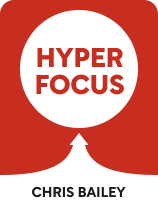
———End of Preview———
Like what you just read? Read the rest of the world's best book summary and analysis of Chris Bailey's "Hyperfocus" at Shortform .
Here's what you'll find in our full Hyperfocus summary :
- Why it's just as important to learn how to manage your attention, along with your time
- Why you still feel tired no matter how many breaks you take
- Strategies for managing your attention for better productivity and creativity






