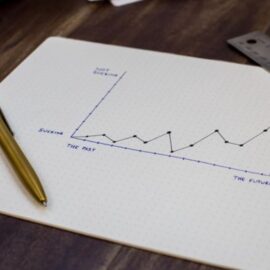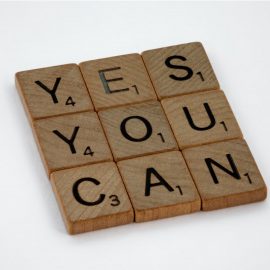What’s the difference between simply displaying data and creating a compelling data narrative? How can you transform raw numbers into a story that resonates with your audience and drives meaningful action?
Cole Nussbaumer Knaflic’s Storytelling With Data: A Data Visualization Guide for Business Professionals reveals that effective data communication isn’t about creating complex visuals. It’s about presenting information as a narrative that connects with your audience and makes your insights accessible and actionable.
Keep reading to discover Knaflic’s practical framework for interpreting data effectively, crafting engaging narratives, and using thoughtful design to enhance understanding.
Overview of Storytelling With Data
We’re swimming in an ocean of data, and many of us feel like we’re barely keeping our heads above water. Cole Nussbaumer Knaflic’s Storytelling With Data: A Data Visualization Guide for Business Professionals (2015) throws us a lifeline. Knaflic explains that presenting data isn’t just a technical exercise but an opportunity to bring out the story within the data. This story can help you see the data’s true meaning and make better decisions based on that meaning.
Drawing from her extensive experience at Google’s People Analytics team and her background in applied mathematics, Knaflic demonstrates that effective data communication isn’t about creating the most complex visualizations or using the fanciest tools. Instead, it’s about presenting information as a clear, compelling narrative that resonates with your audience.
Since it was published in 2015, Storytelling With Data has become a cornerstone text for anyone who needs to present data effectively—from business analysts and marketers to researchers and executives. Knaflic’s approach is particularly valuable today, as organizations increasingly rely on data-driven decision-making but often struggle to make their insights accessible and actionable. Knaflic has a B.S. in Applied Mathematics and an MBA from the University of Washington, and she’s worked in analytical roles in private equity, banking, and on the Google People Analytics team.
In this overview of Storytelling With Data, we’ll walk you through Knaflic’s framework for data storytelling: interpreting your data effectively, crafting a compelling narrative, and using thoughtful design to enhance understanding.
What Does It Mean to Tell a Story With Data?
We’ve all sat through presentations where someone throws an inscrutable graph onto the screen and expects the audience to immediately grasp its significance. Maybe you’ve even been that presenter, wondering why your carefully collected data isn’t having the impact you’d hoped for. As Knaflic explains, the problem isn’t the data itself; it’s how we’re presenting it. Effective storytelling with data goes beyond simply plugging numbers into a chart. You need to transform your data into a compelling story: one that helps people understand what the numbers mean and enables them to take meaningful action based on those insights.
Think of it like being a tour guide at a museum. You wouldn’t just point to artifacts and recite facts; instead, you’d weave those objects into a narrative that helps visitors understand their significance. Similarly, when presenting data, your job is to guide your audience through the information in a way that makes its meaning clear and memorable. Knaflic explains that, to accomplish this, you need to master three essential skills: interpreting the data (understanding what’s significant), turning the numbers into a story (creating a meaningful narrative), and using design to tell that story (presenting the information visually).
Step 1: Interpret the Data
Imagine you’ve just received a massive spreadsheet containing your company’s global sales data. There are thousands of rows showing daily transactions across different regions, products, and customer segments. Your task is to present this information to your executive team next week. Where do you even begin?
This is where data interpretation comes in. Knaflic says that before you can create any visualizations, you need to make sense of what your data is telling you. You need to carefully examine your data to understand what’s significant and what’s just background noise.
Knaflic explains that effective data interpretation requires two key skills: determining the appropriate level of detail for your audience (do they need to see the forest or the trees?) and understanding how to meaningfully compare different sets of data (are you comparing apples to apples or apples to oranges?). Let’s look at each of these skills in detail.
Consider the Appropriate Level of Detail
First, consider the level of detail and specificity you need. Does your audience need to see big-picture trends or focus on specific numerical values? Knaflic says this will determine how you visualize your data: For example, you might label the axes of your chart to emphasize overall trends, trajectories, or patterns, but label granular data points to draw attention to specific values and help your audience see them in their context.
For example, imagine you work for a plant nursery, and you’re presenting sales figures for the different kinds of trees your company has sold over the past four quarters. To highlight the bigger sales trends and emphasize how different product lines—like deciduous trees versus evergreen trees—compare with one another, you might make a simple line graph with axis labels. But, if you need to scrutinize more granular sales numbers for a specific quarter, then you might make a bar graph that labels the specific data points individually, species by species.
In this example, the first graph provides a broad overview by summarizing total sales trends for deciduous and evergreen trees across four quarters. This high-level view makes it easy to compare the overall performance of these two categories and identify seasonal trends without getting lost in individual species data. Conversely, the second graph zooms in on the specific details by showing the exact sales numbers for each tree species in Q3. This level of detail is useful when analyzing individual species’ performance, making direct comparisons, or identifying which trees are driving category-wide trends.
Think About How to Compare Multiple Sets of Data
Second, when you’re working with multiple sets of data, you’ll face a classic visualization challenge: How do you show enough detail to be meaningful while avoiding information overload? Knaflic explains that our brains have limited visual processing capabilities, and too much information crammed together makes it difficult to focus on any single element. Therefore, you must find ways to present complex data that work with, rather than against, how our brains process information.
Knaflic offers three core principles for handling multiple data sets effectively. By applying these principles thoughtfully, you can create visualizations that reduce cognitive load and enable your audience to make sense of complex data without getting overwhelmed.
1. Use Consistent Scales
Knaflic says that, when comparing different data sets, using consistent scales makes it easy for your audience to interpret relative values and spot patterns. For example, if you’re tracking funding allocated to different nonprofit categories, using a consistent scale (like 0 to 100%) across all categories allows viewers to quickly understand relative differences and trends.
2. Leverage Spatial Separation
Just as we naturally separate paragraphs in text to make reading easier, giving each data set its own space makes complex visualizations more readable. You can create this separation either vertically (using different rows or columns) or horizontally (using separate panels). This prevents the confusing effect of overlapping lines and helps your audience focus on one set of numbers at a time.
3. Know When Not to Compare
Sometimes, the most effective approach is to avoid comparisons altogether. Knaflic emphasizes that tracking trends within a single category often provides more meaningful insights than comparing across categories. For instance, if you’re analyzing social media engagement, looking at LinkedIn performance in isolation might reveal important patterns—like posts performing better on Tuesday mornings—that would be obscured if you were comparing performance across all platforms.
Step 2: Turn the Numbers Into a Story
You’ve probably heard the phrase, “The numbers speak for themselves.” But do they really? Raw data rarely tells a compelling story or changes anybody’s mind on its own—even when it’s beautifully visualized. This is where the art of storytelling comes in. As Knaflic explains, once you’ve interpreted your data, your next challenge is to transform those insights into a narrative that resonates with your audience. It’s like being a translator: You’re converting the language of numbers into the language of human experience and meaning.
But how exactly do you craft this kind of story? Knaflic breaks it down into three skills: distilling your data to its essence, choosing the right narrative structure, and borrowing proven techniques from traditional storytelling. Let’s explore each of these approaches.
Distill the Data Down to Its Most Basic Form
Even the most interested listeners can only absorb so much information, which is why Knaflic emphasizes the importance of reducing complex information to its essential elements. The principle is simple but powerful: Before you can tell an effective story with your data, you need to identify the handful of key points that really matter. Knaflic offers two frameworks for this process of distilling your data down to its most fundamental form:
- The “3-minute story”: A concise narrative that you can tell in a short amount of time. This forces you to focus on what’s truly important and eliminate everything else.
- The “Big Idea”: A single, compelling sentence that captures your core message. Think of it as the headline you want your audience to remember.
You can use a three-minute story or a big idea to communicate your message succinctly. For example, imagine you’ve analyzed a year’s worth of customer feedback data for a subscription service. Instead of presenting every detail, you might distill it down to this Big Idea: “Our response time to customer complaints directly predicts their likelihood to renew.” Your 3-minute story would then focus on the key data points that support this conclusion, leaving out the non-essential details. By starting with this distillation process, you can then build your visualizations around the points that matter most, making your critical insights clear.
Choose a Narrative Structure
The second skill you need to turn the numbers into a story is choosing a narrative structure. Every great story needs a structure, but not every audience needs to go on the same journey. Some audiences will need you to talk through your process from start to finish, while other audiences just want to know what you recommend, based on your research. Knaflic explains that the narrative structure you choose should match your audience’s needs and their relationship with you. She identifies two primary approaches to structuring your data story:
The Chronological Approach
A chronological approach to your data walks your audience through your analytical process step-by-step. You might start by explaining the question you needed to answer, then go on to how you gathered your evidence, what you discovered, and finally what it all means. Knaflic explains that this structure works best when you’re building credibility with a new audience, your methodology matters as much as your findings, or your audience needs to understand your reasoning to trust your conclusions.
Leading With the Call to Action
Leading with the action you want your audience to take puts your recommendations front and center. You might begin by explaining what your audience needs to do, then explain why (using data to support your argument), and then explain how the audience can make it happen. Knaflic explains that this structure works best when you have an established relationship with your audience, your audience is primarily interested in outcomes, or time is limited and decisions need to be made quickly.
To choose the right narrative structure, think about who your audience is. For example, imagine you’re analyzing customer churn data. With your data science team, you might use the chronological approach to explain your machine learning model’s methodology and findings. But with your CEO, you might lead with a call to action, like, “We need to invest in customer service training to reduce our 25% churn rate” and then back it up with supporting data. Whichever structure you choose, remember that your visualizations shouldn’t stand alone. Always provide clear context that connects your data to your audience’s needs and decisions.
Borrow Techniques From Other Storytellers
Data analysts aren’t the only people who need to tell compelling stories. Novelists, journalists, and filmmakers have been perfecting the art of storytelling for centuries. Knaflic suggests that we can learn from their tried-and-true techniques to make our data stories more engaging and memorable. She points out three powerful storytelling techniques that work just as well with data as they do with drama.
Repetition
Remember how fairy tales often repeat key phrases three times? Repetition isn’t just effective in stories intended for children: It’s a proven memory technique that works for data stories too. Knaflic explains that in the course of presenting your story, you can:
- Tell your audience what you’re going to tell them
- Relate the point you’re trying to get across
- Remind them of what you told them
For example, in a quarterly sales presentation, you might start with an idea like, “We need to expand our West Coast operations.” Then, you could support this recommendation with a detailed market analysis. Finally, you could conclude by reiterating the West Coast expansion recommendation and summing up all of the evidence you gave in favor of this course of action.
A Logical Framework
Just as every good movie has a clear structure, your data story needs a logical framework. Knaflic recommends thinking about both horizontal and vertical logic:
- Horizontal logic: how your story flows from one point to the next (like scenes in a movie)
- Vertical logic: how each individual element (like a chart or slide) is organized to guide understanding
To check your story’s flow, Knaflic recommends going through your presentation and writing down the main point of each slide on a sticky note. Then arrange these notes to see if your story flows logically, just like a filmmaker would do when storyboarding a movie. This exercise can help you spot any flaws in the logical framework of your story and figure out how to make adjustments.
A Second Set of Eyes
Next, Knaflic recommends getting feedback from someone unfamiliar with your data and the story you’re trying to tell with it. She explains that getting a new perspective on your presentation can reveal:
- Where your story loses momentum
- Which points need more explanation
- What might confuse your audience
Step 3: Use Design to Tell Your Story
Knaflic explains that you can use thoughtful design choices to help your audience understand and connect with your data. Our brains process visual information in predictable ways, automatically noticing and interpreting certain visual elements—what Knaflic calls “preattentive attributes”—before we consciously think about them. By understanding how to use these attributes strategically, we can create visualizations that naturally guide our audience’s attention and make complex information easier to grasp.
Guide Your Audience’s Attention
According to Knaflic, to create clear visual hierarchies, you must organize information so that the most important elements stand out while supporting details remain visible but don’t overwhelm. You can achieve this by leveraging three key preattentive attributes.
Size is one of your most powerful tools for creating a visual hierarchy that helps you tell your audience where to focus. Our brains automatically interpret larger elements as more important, so you can use relative size to signal what matters most. Keep elements of similar importance at similar sizes, then make crucial information proportionally larger. For instance, in a dashboard showing various sales metrics, you might make the total revenue figure significantly larger than supporting statistics.
Color provides another way to direct attention and create hierarchy. Used strategically, color can help you tell multiple stories within a single visualization. For example, in a sales performance dashboard, you might first use color to highlight which products are meeting targets (green) versus falling short (red), then switch to using different colors to distinguish between product categories (blue for electronics, purple for appliances, orange for furniture). This sequential approach helps your audience focus on one story at a time—first understanding performance issues, then exploring patterns across product lines.
Position also plays a crucial role in visual hierarchy. Knaflic says that in Western cultures, we tend to scan information from top-left to bottom-right, so placing critical information in the top-left area ensures it gets noticed first. You can also use contrast and isolation to make key elements stand out: A single data point in a bright color against a neutral background will naturally draw the eye.
For example, imagine you need to create a visualization about whale conservation that helps your audience quickly understand which species need the most urgent protection. To accomplish this, you could leverage all three preattentive attributes: First, make the critically endangered North Atlantic right whale (fewer than 500 individuals remaining) the largest element in your visualization, while showing more stable populations in smaller sizes. Second, use red to highlight critically endangered species, orange for endangered species like the blue whale, and green for recovering populations. Finally, position the most urgent cases (like the North Atlantic right whale) in the top-left.
Make Information Easy to Process
Knaflic says that, beyond guiding attention to specific elements, your design should help audiences understand how different pieces of information relate to each other. Three strategies can help you accomplish this:
1. Choose the Right Orientation: Horizontal bar charts work particularly well for categorical data, as they follow natural left-to-right reading patterns and provide ample space for labels. This reduces cognitive load (the difficulty of processing information) by working with, rather than against, how we naturally process information.
2. Use Space Thoughtfully: Spacing is a design element that allows you to organize information in digestible chunks. Like paragraphs in writing, strategic spacing helps readers process information in meaningful chunks and understand relationships between different elements.
3. Use Text Sparingly but Strategically: While visuals are the heart of data storytelling, well-chosen text enhances their impact. Use clear, informative titles that convey key messages (like “West Coast Sales Drove Q4 Growth” rather than “Sales Data 2023”). Add labels and annotations only where they illuminate key points—think of them as spotlight operators, directing attention to what matters most.
Keep It Clear
Knaflic emphasizes that every element in your visualization should earn its place. Question whether each gridline, label, or decimal place truly adds value. When dealing with complex data, consider breaking it into smaller, focused views rather than creating overwhelming graphs where multiple lines tangle together. The goal isn’t to oversimplify but to help your audience see the signal through the noise.
How to Get Started With Data Storytelling: Start With the Basics
Knaflic explains that, before you dive into advanced or novel visualization techniques, it’s crucial to master the fundamentals. Building a solid foundation in core visualization methods helps you to focus on establishing a shared understanding with your audience.
Knaflic recommends starting by learning to create tried-and-true visualization types like bar charts, line graphs, scatterplots, and tables. Master best practices for creating these visuals, such as choosing the right chart type, removing non-essential and potentially distracting details, and using preattentive attributes strategically. Once you’ve built proficiency with the basics, you can explore more advanced techniques if needed.
For example, let’s say you want to visualize product pricing data over time for your company and its closest competitors. A simple line graph allows you to clearly show pricing trends without overwhelming your audience. You can use line thickness, color, and direct labeling to highlight key insights. Only after mastering this fundamental visualization should you consider more novel approaches like a slopegraph or animated transitions between time periods.
Knaflic stresses that the basic principles of using data to tell a story are tool-agnostic: The practice relies on the same best practices, whatever software or platform you use to process your data and create your visualizations. While proficiency in tools like Microsoft Office is now a basic expectation across many roles and industries, what can really set your work apart is the capacity to transform data into compelling narratives that resonate with your audience and help them to take action.
Keep Learning—and Get Others on Board, Too
Knaflic believes that data visualization and data storytelling are skills that can be taught and learned, just like any other skill that you might use in your career. She thinks it’s important to invest in training experts in your organization so you can improve your team’s skill in storytelling. You can invest in a formal training program like a workshop, a course, or a guided practice session. Or, you can provide learning resources and opportunities for members of your team who are interested in specializing in this area.
Whatever route you choose, Knaflic says you should aim to create an environment where your team actively develops, practices, and shares data storytelling skills. That might involve establishing a process for getting feedback on presentations, having coaches mentor other members of the team, discussing best practices, or running challenges to get your team to learn and apply new techniques. Developing these skills takes commitment and investment. But the payoff is immense and will enable your organization to extract maximum insight from data and communicate findings with clarity and impact.