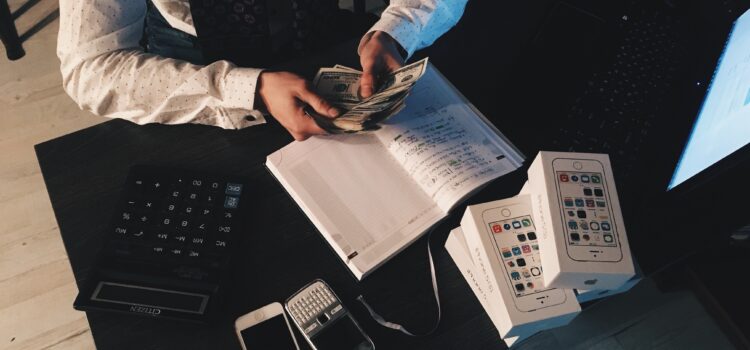
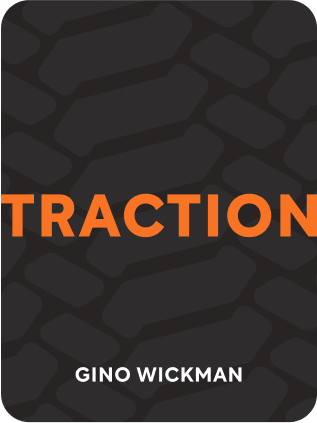
This article is an excerpt from the Shortform book guide to "Traction" by Gino Wickman. Shortform has the world's best summaries and analyses of books you should be reading.
Like this article? Sign up for a free trial here .
What is a business scorecard? How can creating a business scorecard help you monitor performance and stay on track towards your business objectives?
A business scorecard offers organizations a snapshot of their current performance as benchmarked against their goals. Most companies rely instead on a P&L statement, but by the time you get it, problems have already occurred. With the business scorecard, you can see where you are and, if necessary, change where you’re headed.
Here is how to create your business scorecard in five simple steps.
What Is a Business Scorecard?
Many entrepreneurs are like pilots flying blind with no data to help them determine where they are or where they’re heading. They may talk to a few people and gather subjective opinions about the health of the company, but opinions and instincts aren’t enough to make good decisions.
Instead, a handful of key numbers comprising a weekly “Business Scorecard” will let you check the vital signs of your business weekly, spot problems and trends, and make course corrections before problems become crises. The Scorecard will enable you to let go of control while remaining connected.
Creating Your Business Scorecard
Step 1: Brainstorm with your leadership team about what numbers tell you the most about how your business is doing on a weekly basis—for instance, revenue, sales activity, customer complaints, accounts receivable, and production output.
You should end up with about a dozen numbers. Create a template or spreadsheet with the categories listed in the far left column, followed by a goal column and columns for entering numbers below dates running across the top. It should be designed so you can see 13 weeks of numbers at once.
Step 2: With each category, also list who is accountable for the number—only one person, usually the department head, should be accountable for each. This person provides their weekly number to whoever is in charge of updating the spreadsheet.
Step. 3: Decide on a weekly goal for each category (for instance, a sales goal) and fill it in. The goals should align with your one-year plan.
Step 4: Determine who will update the spreadsheet each week for senior leaders to review at a regular meeting. Determine how the person will get the numbers from each leadership team member.
Step 5: Review the Scorecard with your leadership team every week to monitor how the business is doing and take any steps necessary to stay on track to reach your goals.
Three Caveats
1) The Scorecard numbers should be activity-based and traceable to an originating step.
For example, new revenue and sales are activity-based numbers, but if you track them only as they come in, you can’t react to sales slumps in time to make a difference. Instead, trace the sales process backward to find more actionable numbers. By tracking the number of new leads received each week, you can see how many leads typically translate into sales, and therefore predict how many leads you need to develop today to hit a sales target in the future.
2) While the Scorecard can help you to spot potential problems, you still need to look at monthly and quarterly financial and budget statements to get a full picture of the company’s finances.
3) When a number doesn’t hit or exceed the goal for a week, mark that number in red in the Scorecard so it stands out and creates a sense of urgency at your weekly meeting.
Your Scorecard will evolve—it will take about three months to get it the point where it’s fully useful.
Give Everyone a Number
After creating a Scorecard, the next step in using data effectively is to give every employee a single, meaningful number they’re responsible for meeting. When everyone has a number to meet, you can track high-level numbers down to an individual.
The benefits of making everyone accountable for a number include:
1) Numbers are concrete and objective. When a manager asks an employee how sales went last week, she gets a number instead of a vague comment like, “Things seem to be picking up.”
2) Numbers create accountability. When you set a number, an employee is clear on what’s expected. For example, keeping the number of accounts receivable under 40 is a specific expectation, while being responsible for collections is general.
3) Numbers boost production. You can create competition by presenting a target number to your teams. For example, in one of Charles Schwab’s steelmaking plants, crews competed daily to produce the most batches of refined steel. Each crew leaving for the day chalked their number on the floor and the next shift tried to beat it. Overall production increased.
4) Numbers lead to results. For instance, if you set a goal of zero unresolved customer issues, by achieving this goal, you’ll boost customer retention—a positive result.
5) Numbers create teamwork. When a team has a number to hit, they work together to make it happen, even calling out team members who aren’t doing their part.
To help you find numbers for every employee, review your Accountability Chart. Many of the listed roles can be assigned a number. For instance, the following project manager roles are measurable: complete projects on time, achieve the margin goal on each job, meet quarterly standards.
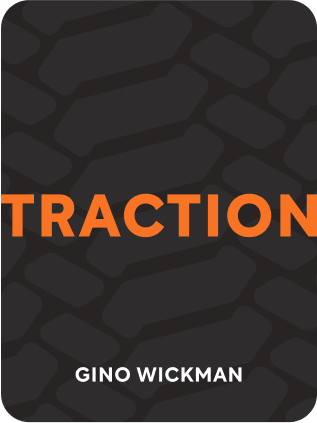
———End of Preview———
Like what you just read? Read the rest of the world's best book summary and analysis of Gino Wickman's "Traction" at Shortform .
Here's what you'll find in our full Traction summary :
- How a first-time entrepreneur can gain the traction needed to grow
- Why hard work and determination aren't enough for your business to succeed
- The 6 key principles of the Entrepreneurial Operating System






