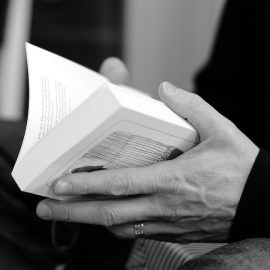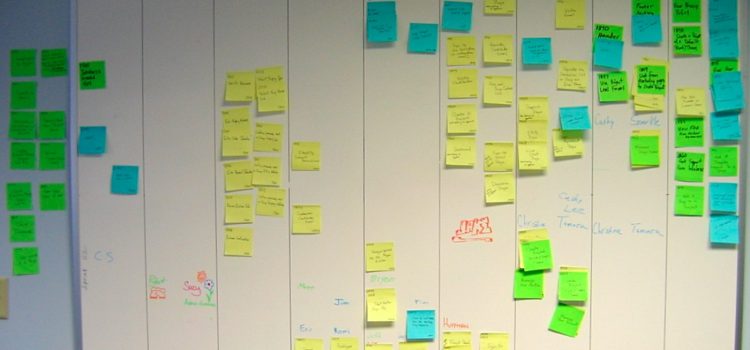
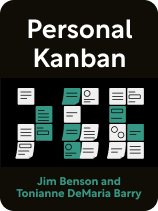
This article is an excerpt from the Shortform book guide to "Personal Kanban" by Jim Benson and Tonianne DeMaria Barry. Shortform has the world's best summaries and analyses of books you should be reading.
Like this article? Sign up for a free trial here.
Do you experience a lot of setbacks while working? How could kanban benefit you?
In Personal Kanban, Jim Benson and Tonianne DeMaria argue that kanban offers advantages that other productivity systems can’t. These benefits include transparency, prioritization, and adaptability.
Find out more about the benefits of kanban.
1. It Reveals Patterns in Your Workflow
One of the benefits of kanban is that it reveals your habits and patterns in your workflow. A personal kanban board houses all of your tasks, no matter the size, importance, or type. Once you start paying attention to your patterns, it also shows you at a glance where your bottlenecks are, the tasks you’re struggling with, the tasks you’re procrastinating on, how much more you’re able to take on, and many more insights into your work.
The visual and kinesthetic nature of a kanban board makes the information on it more digestible than other planning tools. The physical movement of dragging a task along your workflow, and the mental exercise of putting all of your tasks in one single board helps you understand the life cycle of your work, your limitations, and your priorities. This gives you insight into ways you can improve your efficiency and effectiveness.
| One key insight you can glean from your work patterns is what good work looks like for you. In Peak, Anders Ericsson argues that the ability to recognize patterns where others see only random and formless data is a key part of forming good mental representations. Mental representations are templates that correspond to objects, ideas, or anything else that the brain might be thinking about. They show you how to do your task properly and correct yourself when you make mistakes. By learning to identify your work patterns, you help your brain come up with a template of what a productive week or a successful project looks like, for example. To make sure you’re spotting those patterns, be mindful when you transfer tasks from one section of your kanban to another. In The Bullet Journal Method, Ryder Carroll argues that moving content from one part of your journal to another during daily, monthly, and yearly reviews encourages you to reflect on every entry you record, which helps you keep track of what you’re doing and why you’re doing it. Personal kanban also offers these built-in reflection opportunities as you transfer a sticky note or card from one section to another. |
2. It Tells You the Truth
Since everything is out in the open, it’s impossible to hide from your kanban. It will make your limitations obvious because, for example, you’ll quickly realize that you can only accomplish X number of tasks on a given day, week, or month. The authors advise that you lean into this and make sure that you limit how many tasks are in your “Doing” column to a number that you’re confident you can accomplish.
(Shortform note: Accepting your limitations and keeping your to-do column manageable doesn’t mean lowering your expectations. In The One Thing, Gary Keller and Jay Papasan argue that doing too many things means missed deadlines, high stress, long hours, lackluster results, lost sleep, and missed time with family and friends. Success comes from doing a few things well—subtracting rather than adding to your daily tasks. To identify the tasks that will have more impact and lead to success, they recommend asking the focusing question: “What’s the one thing I can do such that by doing it everything else will be easier or unnecessary?”)
3. It’s Nudges You in the Right Direction
Personal kanban helps you see all of your options before deciding what to work on. Having all of your tasks in one place, from walking the dog to preparing for a meeting, helps you identify the right task to focus on now, making sure your energy is going where it will have the most impact. By forcing you to limit the tasks you’re working on at any given time, you ensure you’re focusing on priorities you can accomplish.
| The Four-Criteria Model: Decide How to Act in the Moment You might need some guidance to make the most of the information your kanban gives you. Consider following the four-criteria model David Allen outlines in Getting Things Done which can help you decide which item to tackle: Context: Certain tasks require you to be at a certain location or to have access to a certain tool (for example, at the office or in front of a computer). Time available: Some tasks require an hour of focused attention, so if you just have a few minutes before your next appointment this isn’t the time for that task. Energy available: Certain tasks require a lot of mental or physical energy, while others don’t need much. Only tackle what you have the energy to take on. Priority: Some tasks naturally have a higher payoff than others, so prioritize those. After narrowing your options with the first three criteria, prioritize based on your intuition and judgment. |
4. It’s Adaptable
Personal kanban can adapt to your personal needs in several ways:
- Instead of spending hours making detailed plans that get derailed more often than not, kanban allows you to plan in broad strokes, make progress, and adjust your next steps as you move forward rather than holding on to a plan that isn’t working.
- Personal kanban can hold an ever-growing list of disparate tasks without overwhelming the system. You simply add another sticky note to your backlog.
- You can easily modify the basic system to suit your needs, such as by adding categories or task types that make sense for your work. We’ll introduce some specific ways to customize your personal kanban in Step 2 below.
(Shortform note: Personal kanban’s adaptability can present challenges if you benefit from having more, not less, structure. The focus on broad strokes and short terms can mean you only have visibility of the immediate past and future, which limits how much you can learn from your previous work and how well you can plan ahead. The capacity to hold disparate tasks can also make it difficult to assess your current situation at a glance if you can’t quite differentiate between walking the dog and doing your taxes. Luckily, you can leverage kanban’s adaptability to suit your need for more structure. We’ll explain how throughout the next section.)
Bonus: It’s Better Than a Checklist
The authors argue that to-do lists have many drawbacks that kanban addresses, starting with the mechanics of each. While to-do lists simply list tasks until you check them off, kanban displays your tasks’ entire life cycle, including when they are in progress. A to-do list doesn’t give you information about what you’re currently working on, and its linear display doesn’t differentiate between tasks that are coming up in the future versus those you should be focusing on right now. The authors also argue that to-do lists encourage you to feverishly go from one task to the next without giving you kanban’s fuller picture of what you’ve accomplished and what you have coming up.
(Shortform note: Benson and DeMaria aren’t the only productivity experts to abhor to-do lists. Gary Keller and Jay Papasan argue in The One Thing that to-do lists are merely “survival” lists of our best intentions. But while the creators of personal kanban do away with lists altogether, Keller and Papasan suggest transforming your to-do list into a success list—a short, prioritized list that aims you in a specific direction using sequential steps to success. They argue that the secret to turning your to-do list into a success list is prioritization, but Benson and DeMaria might argue that compared to personal kanban, a to-do list doesn’t give you enough information about your tasks and workflow to prioritize effectively.)
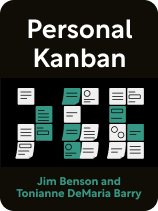
———End of Preview———
Like what you just read? Read the rest of the world's best book summary and analysis of Jim Benson and Tonianne DeMaria Barry's "Personal Kanban" at Shortform.
Here's what you'll find in our full Personal Kanban summary:
- Why life is too complex to organize with a to-do list or productivity system
- What a personal kanban is and how it's used by automakers and engineers
- How a visual board helps you see your workflow and make future plans