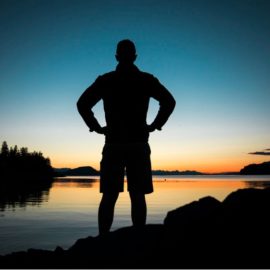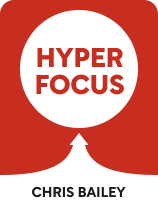
This article is an excerpt from the Shortform book guide to "Hyperfocus" by Chris Bailey. Shortform has the world's best summaries and analyses of books you should be reading.
Like this article? Sign up for a free trial here .
Are distractions harming your productivity? What are some practical ways to limit distractions so you can get more done?
Distractions are inevitable, but you aren’t completely at their mercy. Whether you’re at work or at home—and whether you can or can’t control the distractions—you can implement certain strategies that limit how and how often you’re distracted throughout the day.
Keep reading to learn how to manage distractions effectively.
Strategies for Dealing With Distractions
Here are Bailey’s insights on how to manage distractions you can control.
#1: Track your distractions.
We previously discussed how to keep track of the things that distract you with an attention alarm. Similarly, Bailey suggests that writing your potential and actual distractions down reduces your mind’s inherent tendency to wander during focus sessions: Before your hyperfocus session, write down anything that could distract you—like to-dos you haven’t completed. During your hyperfocus session, write down anything that does distract you—like the argument with your spouse you keep replaying at inopportune times.
(Shortform note: Instead of keeping a list of actual or potential distractions, Eyal recommends scheduling a 20-minute block or “timebox” each week to reflect on what you got distracted by and how to adjust your schedule to reduce those in the future. Adjusting your schedule may include adding time to list your to-dos.)
Citing the work of Getting Things Done, Bailey explains that your brain wasn’t built for keeping track of everything but for creating and processing. In fact, Bailey suggests that your brain views commitments and tasks you haven’t yet externalized as threats—so it’ll naturally focus on them. By capturing both your tasks and thoughts, you deal with this perceived threat, so it no longer attracts your attention. Therefore, you reduce your mental load and are better able to focus.
(Shortform note: While externalizing your tasks is an essential part of the Getting Things Done system, it’s the first step of five. After capturing all your ideas, clarify each one, organize them all appropriately, reflect on them, and engage them.)
#2: Distance your distractions.
As Bailey explains, our brains are constantly looking for more interesting things to focus on. So get as much distance as possible from anything that might be more stimulating than your main task—both in your physical and digital environments. First, assess how stimulating every potential distraction is and then make them difficult to access—perhaps by removing them together. (Shortform note: Distancing your distractions makes accessing them inconvenient, and making bad habits inconvenient is an oft-cited strategy for breaking them: Switch also discusses creating change-supporting spaces that make good behavior easy and undesirable behavior difficult.)
#3: Delegate.
Bailey points out that many of our tools perform similar or identical tasks. For example, you might be able to send and receive text messages on both your cell phone and computer.
First, he recommends limiting how you use each tool by delegating specific devices to specific tasks. Secondly, he recommends carefully evaluating whether you need the tool at all.
#4: Disconnect.
Many of our most time-sucking diversions require the internet. So if you’re trying to hyperfocus, consider disconnecting your computer from the wifi or the Internet. This technique is especially useful if you’re unable to install apps on your work devices.
Another way to disconnect is to stop looking at your cell phone every time you have a short break in your day. Instead of occupying your attention with your phone, Bailey recommends using these brief intervals to give your brain a break.
#5: Disable notifications.
Bailey recommends disabling your notifications for non-essential apps on your devices. You also set when you receive notifications—either by pre-scheduling Do Not Disturb or Airplane Modes or by turning these modes on when you want to hyperfocus.
#6: Change your environment.
According to Bailey, you may find it easier to work away from the office. He suggests that when at the office, you’re constantly bombarded with environmental cues that remind you of all of the other tasks on your to-do list. For example, you might see the coworker who’s waiting on a report you’re not working on. This stresses us out and redirects some of our working memory away from the task at hand.
(Shortform note: Hyperfocusing consistently in one environment—and only one environment—may be advantageous. One article suggests by devoting specific types of work to specific environments, that environment can trigger that type of work. So if you always hyperfocus at your favorite coffee shop, sitting there may trigger a bout of hyperfocus.)
If you’re a team leader, Bailey suggests, have your team use environmental cues to signal when they’re doing focus work. (Shortform note: Do this even if you’re not a team leader: Indistractable suggests using obvious visual cues like headphones to signal to others that you’re not available for conversation.)
#7: Schedule distraction breaks.
As we’ve seen, dealing with distractions ahead of time drastically reduces the mental energy you spend avoiding them. But you spend some mental energy regulating your behavior whenever you hyperfocus—whether it’s to refocus your thoughts on the task at hand or to ignore the occasional temptation to go to the other room and pick up your phone.
(Shortform note: Your brain takes up just 2% of your total body weight but uses 20% of your total energy. So you might assume that if you spend more mental energy, you’ll burn more calories. Scientists note that this is true, but the difference is barely noticeable: Your brain mostly uses its calories for more basic activities like staying awake.)
One reason breaks are energizing is that, during the break, you stop regulating your behavior and give yourself permission to do anything you want. Therefore, Bailey recommends scheduling occasional “distraction breaks” between hyperfocus sessions: Allow yourself to indulge in all the mental temptations you avoid when you try to focus. (Shortform note: Eyal suggests another reason breaks are helpful: They can renew and restore your motivation to complete difficult tasks.)
Distraction breaks may be especially helpful if you’re impulsive: Bailey explains that more impulsive people feel more stress when blocking distractions. This implies that since it’s harder for you to focus, you’re likely spending more energy to stay focused. A distraction break relieves your stress level, which lets you return to the task with renewed vigor—both because the break energizes you and because when you’re less stressed, it’s easier to focus so you spend less energy regulating your behavior to stay focused.
(Shortform note: You may want to be careful with distraction breaks. If you always hyperfocus and then reward yourself with a distraction break, your brain may consider this a habit with hyperfocus as the behavior and your distraction break as a reward. Craving a distraction break every time you hyperfocus may be problematic, especially if it causes you to shorten your hyperfocus sessions.)
#8: Be more intentional.
Bailey defines a distraction as something that diverts you from your original purpose. So whether an activity counts as a distraction depends not on the content of the activity but on your original purpose. If you’ve scheduled 45 minutes to exercise but watch a TV show instead, the TV show is a distraction. If you schedule 45 minutes to relax, the TV show fills your original purpose and is not a distraction.
Therefore, Bailey recommends being more intentional about when you do potentially distracting activities. We already saw this in the suggestion about “distraction breaks.” Technically, if you schedule five minutes to scroll through Instagram during your “distraction break,” scrolling through Instagram for five minutes doesn’t count as a distraction because you’re doing exactly what you want to do.
| Timeboxing, the strategy from Indistractable we mentioned previously, echoes this idea. Like Bailey, Eyal defines a distraction as something you do in place of what you originally meant to do. So when you timebox, you schedule all your activities, including things like scrolling through Reddit—which means that if you scroll through Reddit at the appointed time, it’s not a distraction because you’re doing what you meant to do. Timeboxing has another major benefit: When you know exactly what you’re supposed to be doing at any given moment, when something does divert you from your original purpose, you can pinpoint exactly when and why. |
Another easy way to schedule potential distractions is to schedule when you respond to emails so they’re not constantly interrupting you. As Bailey notes, this could be a private decision or a public one if you use an auto-responder to explain that you only check emails once a day. (Shortform note: Indistractable discusses how people are wired to imitate each other: If you respond immediately, they’ll also respond immediately. If you wait to respond, expect not to receive immediate responses, either.)
Scheduling isn’t the only way to be intentional: Bailey also reminds us to respond to emails when we have the energy to do so. Even if you have the working memory capacity and the time, responding to emails when you are exhausted can be a recipe for disaster. You could send the wrong document or a snappy unprofessional response. Remember: Most things can wait.
(Shortform note: If it’s a lack of emotional energy, not physical energy, that’s prohibiting you from answering emails, try these strategies to increase it—like breathing deeply for five to six seconds.)
#9. Hyperfocus on the distraction.
Emails and meetings can be distracting. But sometimes, they’re essential tasks you must complete. So, counterintuitively, Bailey recommends hyperfocusing on these potential distractions.
Specifically, he recommends hyperfocusing on meetings you can’t get out of in order to get the most value from them. (Shortform note: If you find the meeting tedious, you may have trouble focusing on it. Death by Meeting suggests that tension is an essential element of meetings in order to keep participants engaged. Try actively looking for drama and disagreement during the meeting.) He also recommends hyperfocusing on emails if you have many to respond to. This strategy is especially effective when combined with scheduling if your job requires quick responses to emails. (Shortform note: If you’re inundated by emails, try following the strategies espoused by Inbox Zero: Instead of storing your emails in your inbox, view it as a temporary workspace you use to sort your emails before dealing with them.)
In addition to the above, Bailey also suggests several strategies specifically to reduce how distracting meetings and email can be.
#10: Reduce the number of meetings you attend.
Bailey suggests reducing the meetings you attend in two main ways: First, only attend meetings with agendas. Secondly, reevaluate your recurring meetings. Do you really need to be there?
#11: Reduce the number of people at the meeting.
If you’re leading the meeting, Bailey suggests inviting only the essential players.
#12: Only send emails that are five sentences or fewer.
One of the best ways to reduce the number of emails in your inbox is to reduce the number of emails you send. Bailey contends that five sentences is enough for most email conversations. If you can’t fit your response in this limit, that’s a good benchmark that calling might be better.
However, as Bailey suggests, note this limit in your email signature. He doesn’t explicitly state why, but this is presumably because emails that are too short can seem overly brusque. (Shortform note: This strategy may not be as effective if you’re a woman. Women who write short, concise emails often receive negative feedback from both superiors and clients because their tones buck traditional gender expectations.)
#13: Take limited email breaks.
If you have a big project to focus on, Bailey suggests not checking your email at all for one to two days. In order to avoid angering others, Bailey recommends setting an autoresponder explaining what you’re doing and when you’ll be back—just as you might if you were on vacation. (Shortform note: If you want to remain available for emergencies, include a phone number. People tend to think twice about calling instead of emailing.)
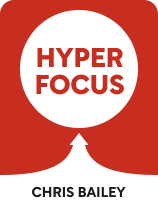
———End of Preview———
Like what you just read? Read the rest of the world's best book summary and analysis of Chris Bailey's "Hyperfocus" at Shortform .
Here's what you'll find in our full Hyperfocus summary :
- Why it's just as important to learn how to manage your attention, along with your time
- Why you still feel tired no matter how many breaks you take
- Strategies for managing your attention for better productivity and creativity