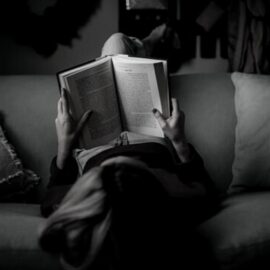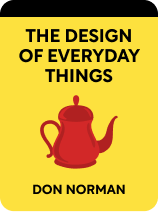
This article is an excerpt from the Shortform book guide to "The Design of Everyday Things" by Don Norman. Shortform has the world's best summaries and analyses of books you should be reading.
Like this article? Sign up for a free trial here .
What is UX mapping? Are there different types of mapping that can help you create a good design?
The process of UX mapping means you have to utilize many types of knowledge people have, and create a user experience that makes sense to them. There are many ways to map a user experience.
Read more about UX mapping and how it works.
UX Mapping: Combining Memory With Knowledge in the World
Reminders are not always set up in advance. Sometimes, we can work collaboratively with others in our environment to remind ourselves of information we’ve forgotten. For example, if you’re with a group of friends and collectively forget the name of a famous actress, you might list the name of a few movies she was in, which reminds one friend of another of her film roles, which in turn reminds another friend of an award she won. The group circles closer and closer to the answer until finally someone remembers the correct name. This process is called transactive memory, in which we combine knowledge from multiple sources to reach an answer none of those sources could come up with on their own.
Transactive memory applies to more than just groups of people. Imagine the same scenario where you’ve forgotten the name of a famous actress, but without a group of people around to help. Instead, you type the name of one of her movies into a search engine. The first results are about the remake of that film, so you refine the search further by adding the year the movie was released. Now you’re able to comb the cast list for the correct film and ultimately discover the name you’ve forgotten.
This type of transactive memory is powerful. The correct answer was in the world, somewhere on the internet. But in order to retrieve it, the search engine needed information stored in the user’s memory (the year the film was released). Even an incredibly powerful machine like the modern computer could not produce the correct answer alone. (The powerful effects of combining human brain power and modern technology are explored further in Chapter 7.)
Natural Mapping
The search engine example is an effective combination of knowledge in the head and knowledge in the world. Not all attempts to combine these sources of information are quite as successful.
Mapping describes the relationship between controls and the objects they control. Ineffective UX mapping requires storing the knowledge of how to operate those controls in long-term memory, which takes time and effort to retrieve. In contrast, natural mapping takes advantage of basic properties of physics and psychology to make the control/object relationship intuitive. In other words, UX mapping is a tool for putting knowledge into the world and reducing the burden on memory. The closer the controls are to the object they control, the more understandable the relationship.
- The best-case scenario for natural mapping is controls that are incorporated into the object itself. Gesture controlled faucets are an example of this: to operate the faucet, the only object you need to interact with is the faucet itself.
- The second best natural mapping approach is to have controls located immediately next to the object they control. This approach uses proximity to show the user which controls to use.
- The third best natural mapping approach is to create an arrangement of controls that maps onto the arrangement of objects. For example, in a car, the driver’s window controls are typically arranged in a way that maps onto the car windows themselves as seen from a bird’s eye view (so the upper left control operates the driver’s window, the upper right the passenger seat window, and so on).
The Stovetop Problem
Think back to the stovetop example of mapping from Chapter 1. This example pops up often in design textbooks because the problem itself is relatively straightforward, but the solution is almost never implemented into stove designs. This means that almost everyone has encountered the issue of trying to figure out which knob controls which burner.
In the case of stove burners, it isn’t possible to use the best or even second-best natural mapping strategies, since mounting controls directly onto the burners or in close proximity to them is a major safety hazard. The third best UX mapping strategy is relatively intuitive here: If the burners are arranged in a square, the knobs should also be arranged in a square. But this type of configuration is almost never seen. Instead, we see layouts like these:
All four of these designs can be found on stovetops currently on the market. The layout of the burners doesn’t change, but the layout and location of the knobs change each time. The lack of standardization alone would make things confusing, but on top of that, each of them requires mentally mapping a one dimensional line (the controls) onto a two dimensional square (the burners). This requires some complicated mental gymnastics, and mistakes can easily lead to serious accidents and injury.
The easiest way to reduce the risk of accidents is through natural mapping. Effective natural mapping puts the knowledge of how to use the stove completely in the world rather than in the head. Compare these layout designs to the ones above:
A slight change in layout makes a huge difference. If the solution is so easy, why does this problem still exist? One major reason is that the people buying appliances are often not the same people who will be using them. As an individual, we typically only have to replace major appliances like stoves a few times in a lifetime at most, so we’re more likely to make usability an important factor when choosing a new model. On the other hand, construction and housing companies often buy appliances in large quantities to supply newly constructed homes, and are much more likely to make their decision based on cost and available features. After all, it’s easy to ignore the usability factor when you’ll most likely never use the appliance yourself.
Culture Influences Mapping
Although natural UX mapping makes user interaction more intuitive, what is considered intuitive in one culture may be completely different in another. This presents a particularly tricky problem: Cultural differences impact how people interact with design, but most of us are so immersed in our own culture that we don’t recognize the places where our viewpoint might not be universal.
For example, the way we represent time is culturally dependent. People in western cultures typically think of time as a road stretching out before them. Each individual person is walking forward on their own road, with the future in front of them and the past behind them. But this view is not universal. For some cultures, it’s not the person who moves, but the “road” of time itself, with future events always moving toward us. Other cultures represent the time line horizontally, with the future either to the left or the right (typically corresponding to whether the local language reads right to left or left to right).
Why is this important when it comes to design? As more and more products come equipped with digital displays, understanding the differences in how people visualize abstract concepts becomes crucial. The author gives an example from his experience of giving a talk in Asia with an accompanying slideshow projected onto a large screen. The remote control for the projector had two buttons arranged vertically. When it came time for the next slide, Norman pushed the top button—but the presentation moved backward, not forward.
- While Norman was visualizing the presentation as a series of images that he would move forward through, whoever designed the projector had visualized that type of presentation as a set of images that users would move toward themselves. In that case, the lower button (closest to the body) is the obvious choice to bring up the next slide. The two models have a similar structure but differ in their concept of who or what is actually moving. This difference caused a brief technical hiccup, but in another setting, such a minor issue could have powerful consequences.
The question of “Who is moving, the user or the object?” also impacts the way we read text on a screen. As you read this summary, which direction do you scroll to keep reading? On modern touchscreens, swiping up with a finger almost always makes the text scroll down. This is the same action you’d use to move printed material in real life (like reading a newspaper lying flat on a table and pushing the newspaper away from you in order to bring the bottom sections into your view).
But there is another way to visualize this. Before the advent of touchscreens, computer displays used a “moving window” paradigm, where the text was visualized as static display, and the screen as a small window onto that display that showed a certain amount of the text at a time. To read more, the window would move, not the text. In this case, the cursor controlled the window, not the text, so scrolling down meant physically moving the cursor down, not up.
These examples make it clear that the “right way” to do something depends on our mental model of it, and mental models can vary by culture. To design a successful product, designers need to understand how the majority of target users will visualize the concepts needed to use the product. If designers try to introduce a new paradigm, users will be confused and frustrated. If this is a widely-implemented change, the product is not necessarily doomed to fail, but there will be a significant adjustment period.
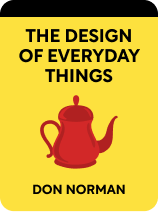
———End of Preview———
Like what you just read? Read the rest of the world's best book summary and analysis of Don Norman's "The Design of Everyday Things" at Shortform .
Here's what you'll find in our full The Design of Everyday Things summary :
- How psychology plays a part in the design of objects you encounter daily
- Why pushing a door that was meant to be pulled isn't your fault
- How bad design leads to more human errors