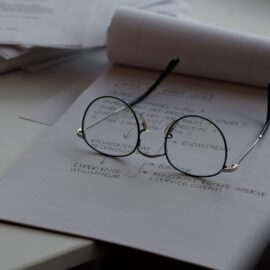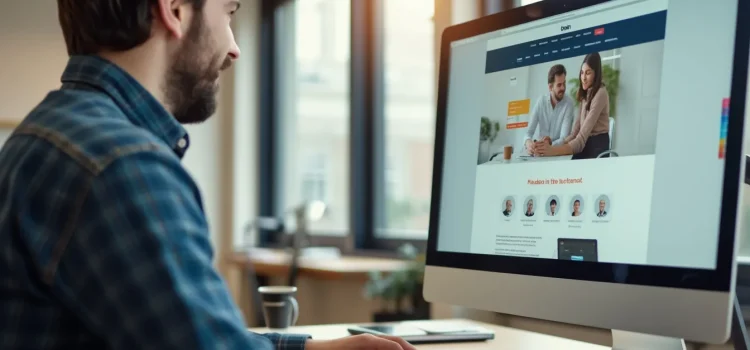
Is your cluttered website turning visitors away? How does a simple web page design keep users engaged?
Effective web design doesn’t have to be complicated. In fact, simplicity is often the key to success. By focusing on essential elements and eliminating unnecessary clutter, you can create a website that’s both visually appealing and easy to navigate.
Continue reading to discover how you can make your site stand out for all the right reasons.
How to Eliminate Clutter From Your Website
In his book Don’t Make Me Think, Revisited, Steve Krug explains how you can avoid having a cluttered website: On every page, include as little text and as few design elements as possible. He argues that most web pages use too many words that users are unlikely to read, making each page seem more daunting and cluttered than necessary. Eliminating unnecessary words not only makes it easier for the user to skim everything on the page, but it also ensures that the remaining information is all useful to the user.
(Shortform note: In Building a StoryBrand, Donald Miller argues that the most common mistake that businesses make with their websites is including too much informational clutter. To avoid overwhelming users with too many words, he recommends replacing text with images. Pictures of happy people using your product are the most effective. Additionally, write in soundbites rather than full sentences. For example, instead of writing “Our spa offers a premium luxury experience including a wide variety of treatments,” write “Experience luxury.”)
One type of unnecessary text that Krug advocates cutting is friendly fluff: Many websites waste time welcoming users to the website or describing all the valuable content they’re about to discover. This kind of text is useless to the reader and is more often annoying than comforting.
(Shortform note: How do you make your website seem friendly without annoying users with friendly fluff? Mirror the way people naturally speak. Use simple, casual language. Additionally, use a lot of personal pronouns like “you” and “we.” For example, the home page of an online study guide for students might say “We’re the study buddy you’ve been waiting for.”)
More broadly, Krug suggests reducing the visual busyness of your web pages as much as possible. Ideally, the only elements the user should see are those that are directly and immediately useful to them. Anything else on the page—such as autoplaying videos or animated advertisements—will only make it harder for users to focus on what’s important.
(Shortform note: Although it seems like common sense that less visually busy websites are easier to use, it took time for designers to embrace the power of visual minimalism. In the early 2000s, the Nielsen Norman Group, a UX research and consulting firm, found that users “overwhelmingly” criticized popular online interfaces as “busy.” It took many years for visual minimalism to become the norm. Two major minimalist UX redesigns that contributed to this shift were Microsoft’s launch of Windows 8 in 2011 and Apple’s iOS7 update to their mobile devices in 2013.)